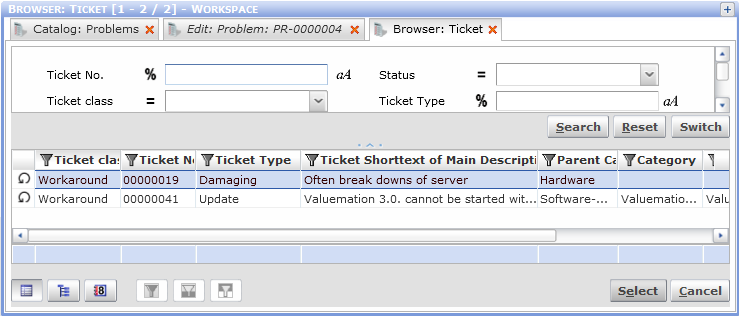Create and Assign Workaround
Role: Problem Support
Reference user: -REF-PRS
Process: Recognizing Error and creating Workarounds
As soon as a Problem is in the detailed error solution search, it can be qualified as Known Error. Known Error is a fault in a Configuration Item identified by the successful diagnosis of a Problem and for which a temporary workaround or a permanent solution has been identified leading to the resolution.
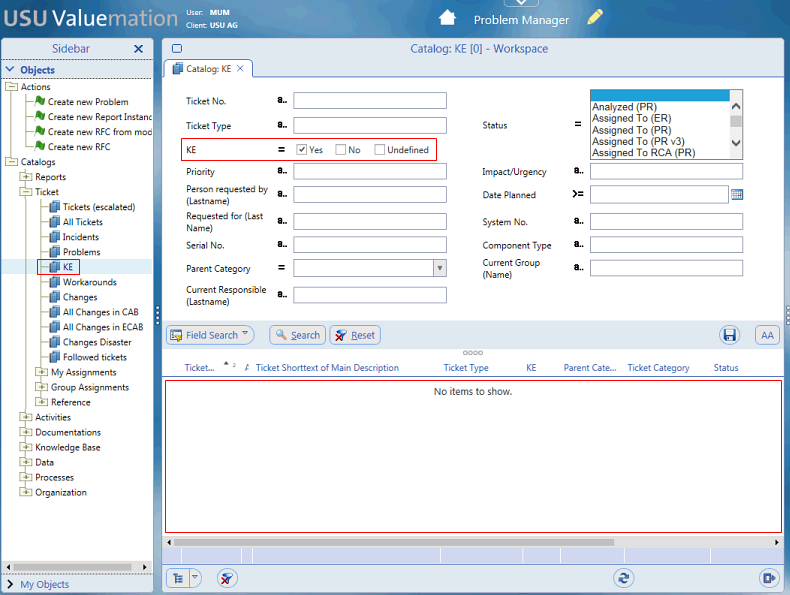
In Valuemation, a Problem is classified as a Known Error by selecting the Known Error check box on the Master tab of the Problem editor and an appropriate Workaround can be created and linked to this Known Error. All problem records with the checked "KE" flag are part of the KEDB (Known Error Database).
- Check the Known Error check box on the Master tab of the Problem editor and Accept Error.
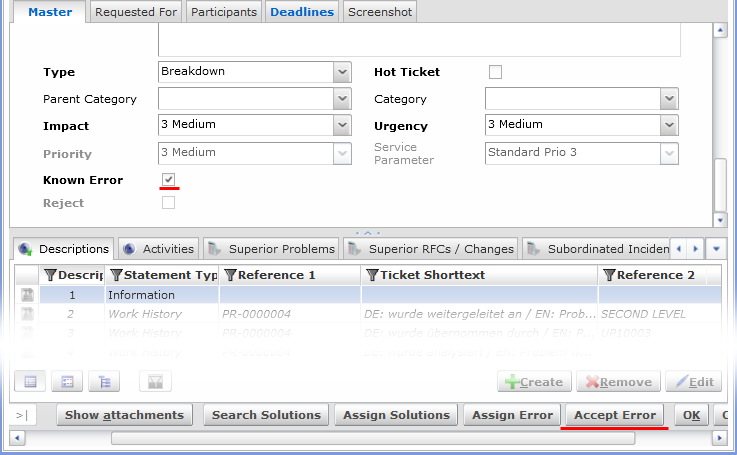
- At this point, the Identify Solution button becomes available. Click the button to proceed.
- In the Assigned Workarounds tab, it is now possible to create new Workaround ticket(s) based on a new suggested workaround or link the existing ones. These Workaround tickets are firmly linked to this Problem ticket.
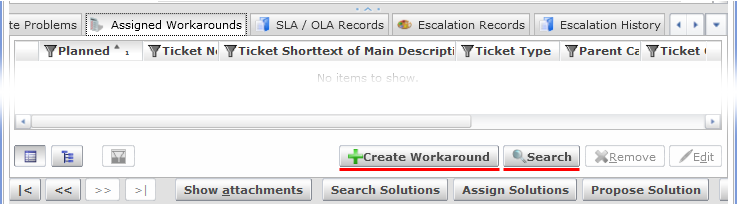
- Click Create Workaround to create a new Workaround ticket, a ticket editor for new ticket creation opens. Workaround is a Ticket object of Ticket Class = 'Workaround'. Further classification is done by specifying Ticket Type, e.g. 'Configuration', 'Repair', 'Update' etc.
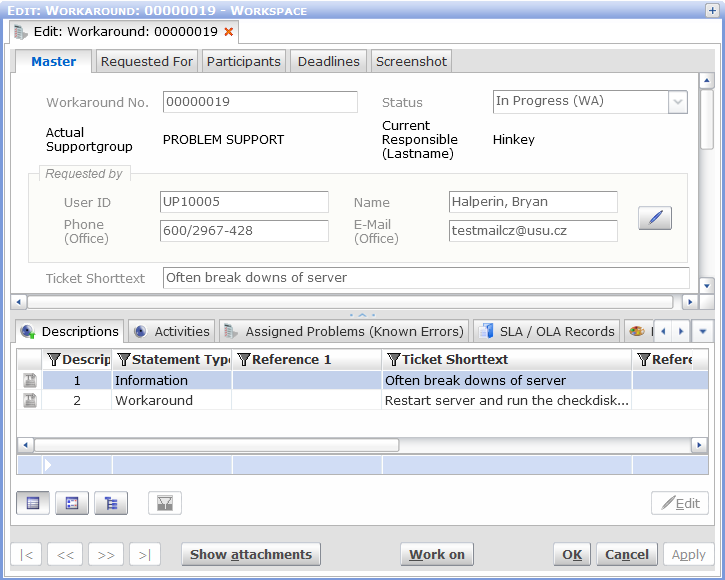
- Alternatively, click Search to link an existing Workaround ticket, a catalog for selection of available tickets of the 'Workaround' class opens. Select a suitable Workaround ticket and confirm your selection by clicking the Select button.