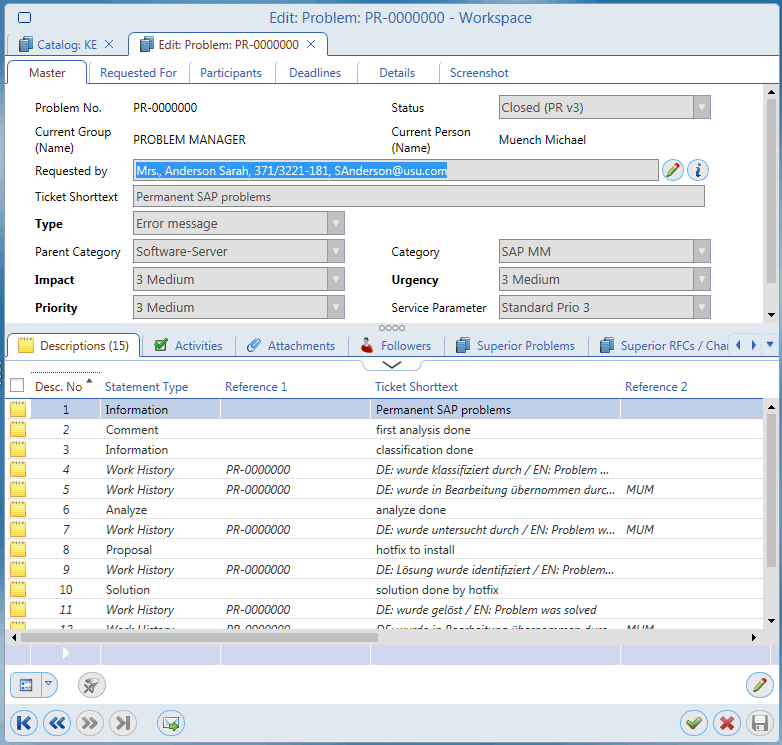Create a Problem Directly
Role: Problem Support
Reference User: -REF-PRM, -REF-PRS
Process: Creating a Problem
- Start the Create new Problem action in Valuemation sidebar for new suggested problems.
Now you have to record, categorize and prioritize the Problem with appropriate diligence, in order to facilitate a swift and effective resolution.
Categorize and classify the Problem by filling in the basic information about the problem. When Requested by is filled in, Requested for gets automatically filled in with the same information. If the user creating the entry and the user affected by the problem differ, fill in Requested by first, then edit Requested for. In addition to Requested by and Requested for, affected System, Component and Service (IT or Business Service) can be selected for the problem. This is important if a problem is related to a Business or IT Service - so you can assign this service directly to the problem record.
- Provide a brief description in the Shorttext field and a detailed description of the problem in the rich text Description field.
- Prioritize the Problem by filling in the priority data. Type, Impact and Urgency are mandatory.
The planned response date/time and planned date/time (located on the Deadlines tab) are calculated from the automatically established service parameter (located on the Master tab), based on values of Impact and Urgency.
- Save the problem to finalize its creation.
Note: If this is a suggested Known Error, remember to check the 'KE' flag in the Problem Editor.
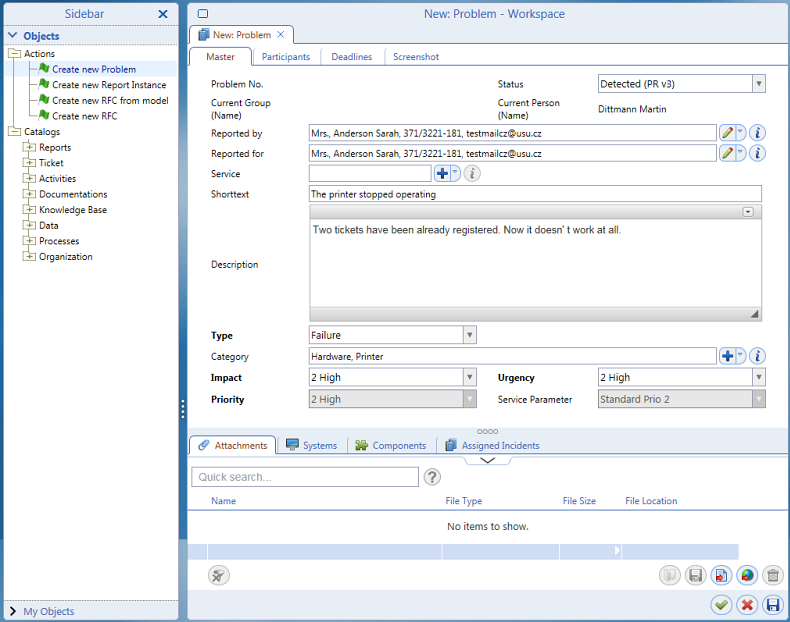
Created problem can be found in one of the Problem catalogs. The access to individual problems is governed by access rules: role-based access rules (e.g. only the currently assigned person may work on an problem), status-based access rules (e.g. closed ticket may not be modified).
The Problem Catalog contains all Problem records with all details of a Problem, documenting the history of the Problem from detection to closure.