Structure of the Catalog Customizer
The administrator version of the Catalog Customizer consists of several tabs which allow the administrator to define all key aspects of the Catalog definition.
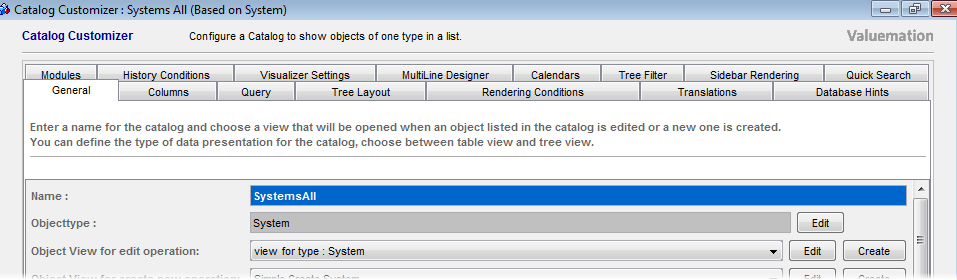
The Catalog Customizer comprises the following tabs:
- General
Basic information such as catalog name, the business object displayed in the catalog or the views which will be used for create and edit operations called from the catalog.
- Columns
Catalog columns administration: available columns, their order and display properties
- Query
Search criteria used to restrict the records which are to be displayed in the catalog.
- Tree Layout
Select attributes to be displayed in the Tree View of this Catalog.
- Rendering Conditions
Specify the visual highlighting which should apply to certain records.
- Translations
Specify the title of the catalog in different languages.
- Database Hints
Administers the use of database hints used to solve some potential performance problems.
- Modules
Specify which modules the catalog should be available in.
- History Conditions
Allows to specify default filtering of the catalog according to object validity, i.e. the Valid From - Valid To values.
- MultiLine Designer
Enables creation and customization of the Multiline mode layout.
- Calendars
A prototype Calendar Mode customization tab not used in the current version of Valuemation.
Calendar Mode creation and customization is currently carried out using Calendar Customization Catalogs. - Calendar
Here it is possible to make default settings for the Calendar View catalog mode.
- Tree Filter
This tab contains settings influencing the tree filter catalog functionality. Tree filter is used, for example, with the Product / Service Catalog in Valuemation SRM & Procurement Manager.
- Sidebar Rendering
Here you can enable or disable the objects count so that the number of objects in the catalog would be displayed beside the catalog name in the Sidebar InfoObject in Valuemation Web Client.
- Quick Search
Enables you to make specific settings of the Quick Search.
See also the Quick Search topic in the Valuemation Essentials section.