Rendering Conditions Tab
The Rendering Conditions tab allows you to specify that certain entries in the catalog should be emphasized visually to differentiate them from other entries.
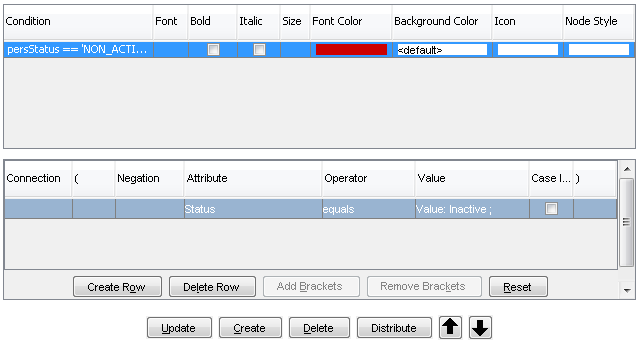
A rendering condition defined for the "Persons" catalog.
The Rendering Conditions tab is divided into the following sections:
- Lower section
Here standard Valuemation method for defining a condition (see Search in Valuemation) is available. Once a condition has been defined in this section, an entry is made in the list in the upper section.
- Upper section
Here the specific formatting for the entries which meet the condition is specified.
The columns found in the upper section are used to specify the formatting:
- Condition
Condition definition.
- Font
Font to be used for the text.
- Bold
Whether the text will be displayed in Bold face.
- Italic
Whether the text will be displayed in Italics.
- Size
Size of the font.
- Font Color
Color for the text itself.
- Background Color
Color for the background.
- Icon
Catalog Icon displayed with objects matching the condition.
Note: The order of rendering conditions may influence the behaviour of the rendered catalog. For this reason, the order is stored in the database (database tables AMT_RENDCONDITION, AMT_RENDUSERCOND, column ORDERING) and is used when the rendering conditions are read from the database.
|