Modules Tab
A catalog may be assigned to some or all Valuemation modules. This assignment is administered on the Modules Tab of the Catalog Customizer.
The Modules tab is divided into the following sections:
- (A) Catalog Components
This leftmost pane of the Modules tab provides a list of the columns of the catalog being edited. Each of these columns may be separately assigned to a module, effectively including or excluding it from the view when opened from within the particular module.
- (B) Available Modules
List of Valuemation modules available the assignment.
- (C) Active Modules
List of modules to which the catalog / column currently selected in the Catalog Columns tab on the left is assigned to.
Use the arrow buttons found between Available Modules and Active Modules to alter the assignment.
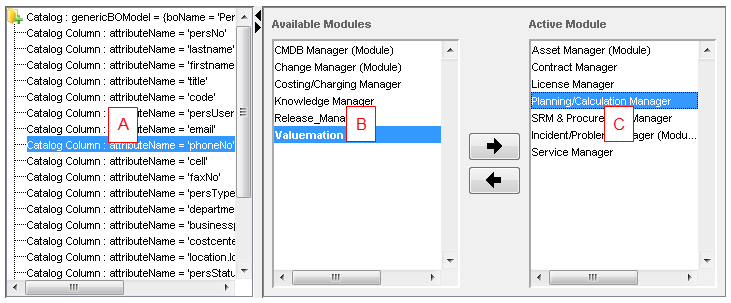
Assigning a catalog to a module has the following consequences:
- The catalog is available only when at least one of the modules it is assigned to is set as Active in Settings > User Settings > Modules. This restriction applies only when Valuemation is run in the Module Restriction Mode (parameter -modulefilter). In this mode, only the active modules are displayed and menus are filtered to contain only options assigned to these modules. This mode is usually used only in order to verify module assignment.
- The catalog will be exported only with export of modules it is assigned to.