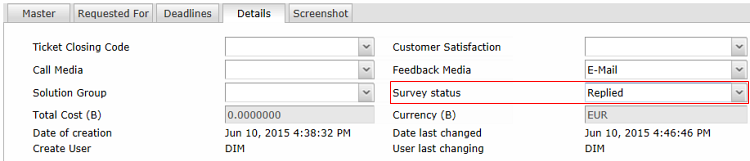Customer Satisfaction
In standard Valuemation, the customer survey functionality is provided for the Ticket object type but it is also possible to keep a record of the status of the sent surveys to follow the customer satisfaction.
List of available statuses:
- Unplanned
- Planned
- Sent
- Replied
The following example demonstrates this feature in practice:
- Create a new Incident.
Every new Incident has the Survey status set to "Unplanned".
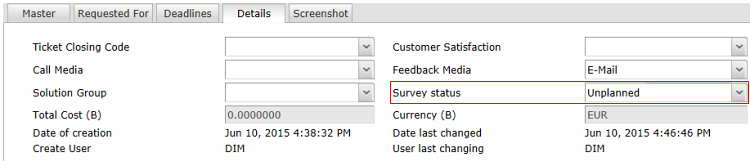
- Call the 'Send Survey' action from the context menu of an Incident.
This can be done either from a catalog of Incidents or from the Incident Editor.
A new mail opens in the email object editor.
The 'Email Template' field is pre-filtered to offer only Survey email templates.
- Select the suitable template (if more Survey templates are available), specify the recipient(s) and the subject.
Although it is possible to also edit the survey content, the expected scenario is to use the template content.
- Click the 'Ok' button to send the survey email.
The email gets delivered to the recipient specified in the previous step.
- The recipient fills in the survey in his or her email client and clicks 'Submit'.
Upon submitting the survey, the recipient is informed about the result by a Valuemation run link. In Valuemation, a new ticket description is created for the ticket for which the 'Send Survey' action was called. The ticket description registers the survey result and the survey status is changed to "Replied".