Mail In/Event Management
New tickets (Incidents and Problems) can be created automatically.
- A trigger can be an E-Mail sent to a mailbox which is watched by Valuemation (i.e. Enterprise Integrator scenario).
- A trigger can be an Event sent from a monitoring system (here: ZIS).
Tickets will be created and filled up with all the information provided by the source. Additionally, there are predefinitions of a ticket class, ticket type and ticket categories as a kind of default settings.
The 'Call media' (= Origin) attribute is used to show where this ticket came from or how it was created. This value set can be enhanced according to a customer's needs.
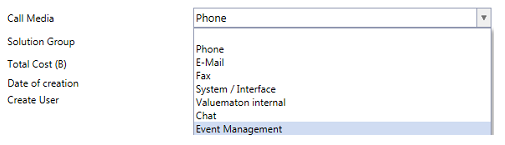
- If the Incident or Problem was created out of an E-Mail, then 'E-Mail' is used.
- If the Incident or Problem was created out of an Event, then 'Event Management' is used and another 'Event ID' is shown next to this drop- down box.