InfoObjects
InfoObjects are independent GUI elements placed in business view perspectives to display business data in a predefined way.
- Valuemation comes equipped with a set of InfoObjects covering a wide range of business functionality.
- New InfoObjects can be created by customization.
- InfoObjects can be added to perspectives according to your needs, moved around the perspective and resized.
The following types of InfoObjects can be distinguished:
- Sidebar InfoObject
- Workspace InfoObject
- Catalog InfoObject
- Action InfoObject
- URL InfoObject
- Tiles InfoObject
- The Workspace InfoObject is of special importance as it represents the main working area where Valuemation catalogs and editors get opened. This InfoObject is mandatory for the Work Page perspective.
- InfoObjects are grouped in InfoObject categories.
- InfoObjects are subject to authorization administered via the Authorization Manager.
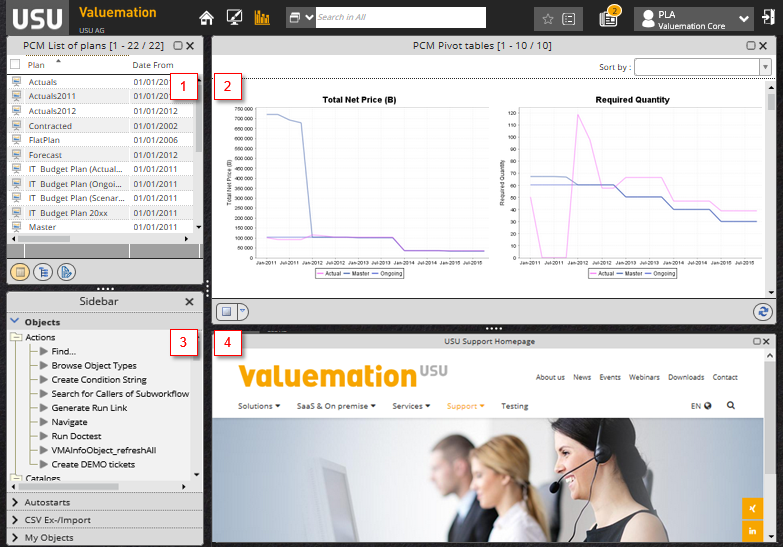
A customized example perspective containing different types of InfoObjects: Catalog InfoObject (1, 2) , Sidebar InfoObject (3), URL InfoObject (4).