InfoObjects Authorization
The Authorization of InfoObjects is done in the Authorization Manager, which is available in the Rich Client only.
To set the InfoObjects authorization:
- Start the Valuemation Rich Client, go to Settings > Authorization Manager.
- On the Permission to Technical Types tab, select the InfoObject as the technical element. Usually the setting is done 'by instance'.
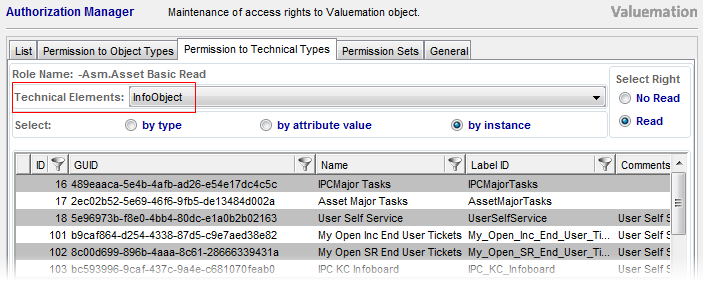
- Set the Read/No Read rights.
Note: To learn more about working with Authorization Manager, please go to the main Authorization Manager chapter.
Read right means:
- The InfoObject will be available in the InfoObject menu.
- The content of InfoObject is initialized (however eventually the content of the InfoObject has to be authorized as well so it doesn't mean that you will get the content - see below: Authorization of IO content).
No Read right means:
- The InfoObject won't be available in the InfoObject menu.
- The content of InfoObject is not initialized. If an InfoObject has been authorized before and has been added to the layout then an empty InfoObject with title "Untitled Window" is shown. In this case the user is advised to remove the empty window.
Additional Authorization of IO content:
- URL InfoObject: The content needn't be authorized. The InfoObject authorization is sufficient.
- Catalog InfoObject: The Catalog assigned to the InfoObject has to be authorized (also in Permission to Technical Types). If the Catalog is not authorized, an empty InfoObject window is shown.
- Action InfoObject: The Workflows assigned to the InfoObject have to be authorized (also in Permission to Technical Types). No Action buttons will be created for unauthorized Workflows. If all WFs are unauthorized than an empty InfoObject window is shown.