Workspace InfoObject
The Workspace InfoObject has a special postion among other InfoObject types:
- It is the main working area where Valuemation catalogs and editors get opened and thus most actual data work is done.
- Multiple catalog and editor windows can be opened in one Workspace InfoObject.
- The Workspace InfoObject is mandatory for the Work Page perspective.
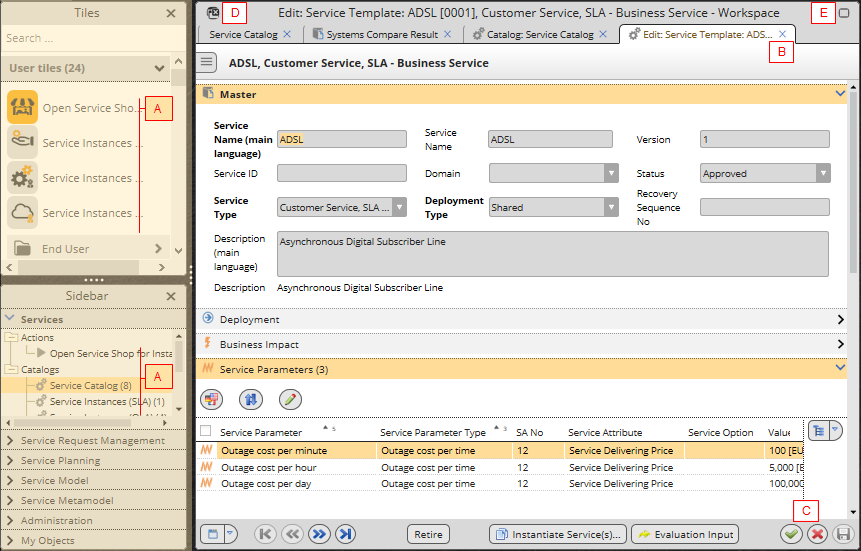
Working with the Workspace InfoObject
- Opening a catalog or an editor (either directly or via a Valuemation action) automatically creates a new tab in the Workspace with the object opened. (A)
- To close an object opened in the Workspace, use the "cross" symbol at the right of the window tab. (B)
Alternatively, depending on the window content, use the "Ok"/"Cancel"/"Exit" buttons at the bottom of the editor or catalog to leave the window with or without saving the changes. (C)
- Use the icon in the top left-hand Workspace corner to close all catalogs and editors opened in the Workspace with a single click. (D)
- Use the 'maximize' icon in the top right-hand Workspace corner to maximize the Workspace (temporarily hiding other InfoObjects in the perspective). (E) When maximized, use the alternative top right-hand icon (C) to restore the Workspace to its original dimensions.
- Note the absence of the top right-hand icon for closing of the entire InfoObject. As the Workspace InfoObject is so called 'default' InfoObject for the Work Page perspective, it cannot be removed.
- See topics 'Adjusting InfoObjects' and 'InfoObjects Positioning' for Workspace geometric adjustments in relation to other InfoObjects.