My Profile
Click the My Profile icon in the toolbar to call a dialog with the personal data of the currently logged user.
The selected personal data are linked with the 'Person' data of the mapped Valuemation user.
See also the Person Mapping topic.
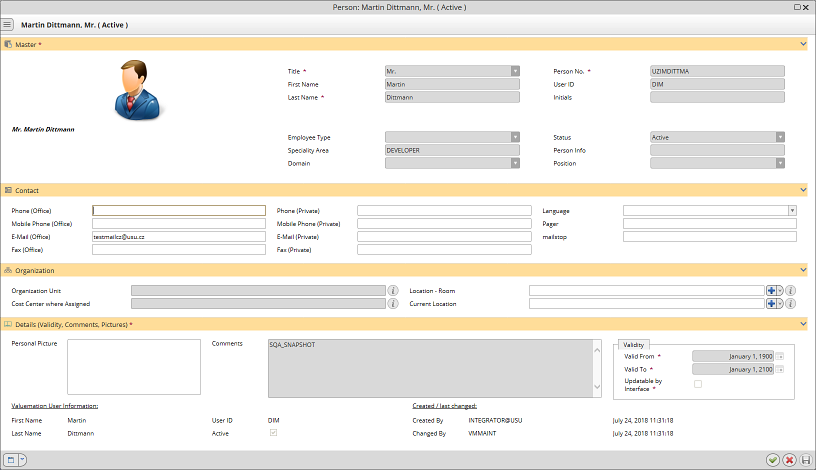
Not only the dialog box provides you with the personal data for informative purposes but it also allows you to edit some fields. This concerns the selected individual information such as current location or private mobile number. The proxy definitions can be maintained directly via the view design (the separate authorization required).
Note: The substitution rule is supported not only in the email templates, but also in the 'My Tasks' catalog where you can toggle between its tasks and the tasks of the persons to be represented.