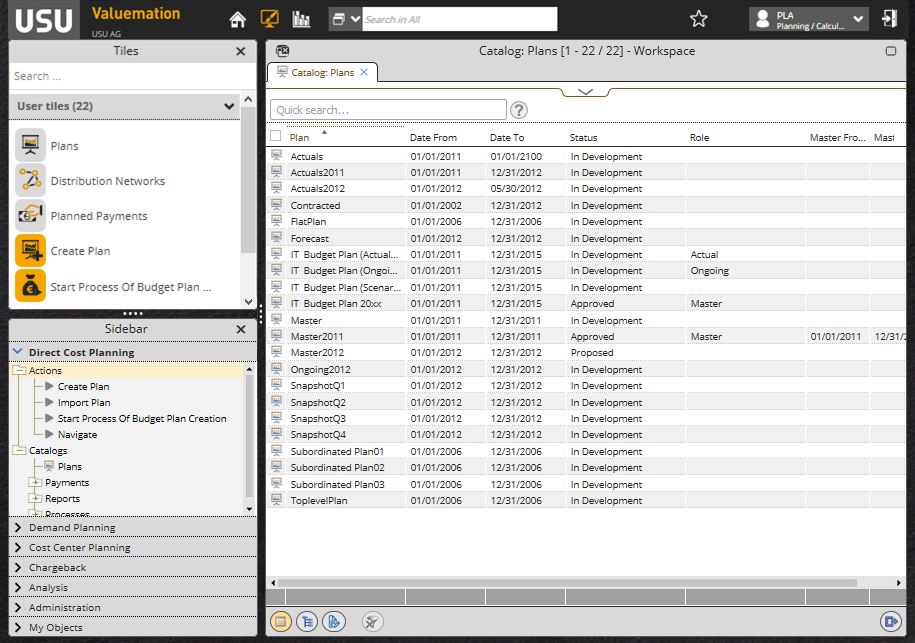Work Page
Work Page is a mandatory perspective available for each business view. As this perspective contains the Workspace InfoObject, it is where all work with catalogs and editors is done.
- Standard predefined Work Pages often contain the Sidebar InfoObject and always contain the Workspace InfoObject. Workspace is mandatory, Sidebar can be removed.
- Other types of InfoObjects can be added, removed and rearranged.
- Calling an action or opening a catalog from the Start Page automatically switches to the Work Page.
- Work Page is the default perspective displayed when another perspective cannot be found during business view switching.
- Work Page is sometimes also referred to as Working Area or Valuemation desktop.
Basic Workspace operations
The Workspace InfoObject provides these useful functions:
- Close all opened windows
Use the icon in the top left-hand Workspace corner (A) to close all catalogs and editors opened in the Workspace.
- Maximize Workspace
Use the icon in the top right-hand Workspace corner (B) to maximize the Workspace (temporarily hide other InfoObjects in the perspective). When maximized, use the top right-hand icon (C) to restore the Workspace to its original dimensions.
- Close individual windows
Use the "cross" symbols at the right of the window tabs (D) to close individual windows.
(Or, depending on the window content, use the "Ok"/"Cancel"/"Exit" buttons at the bottom of the editor or catalog to leave the window with or without saving the changes.)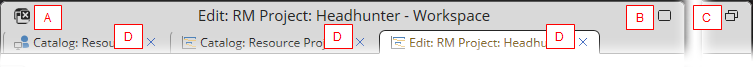
Example: Work Page of Planning and Calculation Manager with a catalog opened in the Workspace