Planning and Plan Administration
In Valuemation Planning/Calculation Manager, a Plan corresponds to an IT budget. Each particular plan is represented by an object of the Plan object type. Plan holds attributes such as responsible person, validity interval, status, role etc.
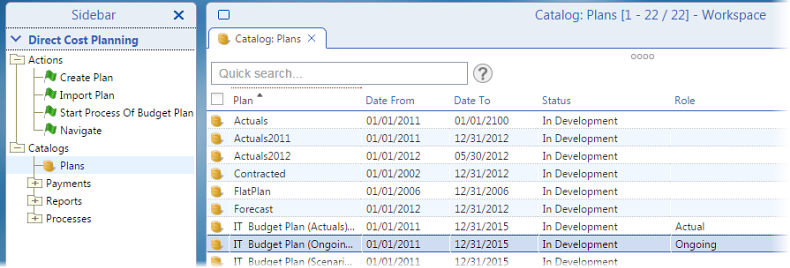
By creating a plan, which is filled by appropriate plan items, you define the structures for the financial planning data and costs. Next you can allocate the costs to services using the Distribution Networks (please see also the 'Cost Distribution' topic).
A plan contains one or more plan items. Each plan item is an object of the Plan Item object type. Plan item holds information such as its target distribution element and corresponding goods specification and quantity. Each plan item is assigned to a budget account. Using the item's Payment Schedule, one time and periodical payments can be generated. Additionally, depreciations can be generated using different depreciation methods.
It is possible to create a plan with plan items based on existing contract or request items valid in the corresponding planning horizon.
Plan Statuses
A plan can possess various statuses: In development, Proposed, Disapproved, Approved, Query, Rework, Snapshot
For a specific status, there are only certain status transitions available, that is each status has a limited selection of other statuses which it can be transferred into.
Plan Roles
A plan can have different roles (master, ongoing, ordinary). This determines whether the plan is changeable or not. The plan with a master role is usually the approved economic plan which is not changeable. In the span of one plan horizon only one master plan may exist. From the master plan an ongoing plan is generated (which is actually a copy of the master plan). This plan is then used as a plan adaptable according to changing business conditions.
Plan Hierarchy
Superior and subordinated plans can be assigned to each plan. This way different plan hierarchies can be created. This is useful, for instance, for modelling the common situation in which each IT department managers plan their departments' budgets and the area IT manager uses these partial plans as entries for global planning.
Snapshots
In order to store different planning states for reporting, so-called snapshots of the plan can be generated. Snapshots are copies of the plan which are not changeable.
Report Configuration
Several different versions of a plan can be created. Using Report Configuration, these alternative plans can then be compared and an ideal scenario determined.