Creating a Snapshot
Creating a snapshot enables creation of a copy of an ongoing/rolling plan for the purpose of storing different planning states. This is usually used for reporting.
A snapshot is created using the Create snapshot action started from the Plan catalog context menu.
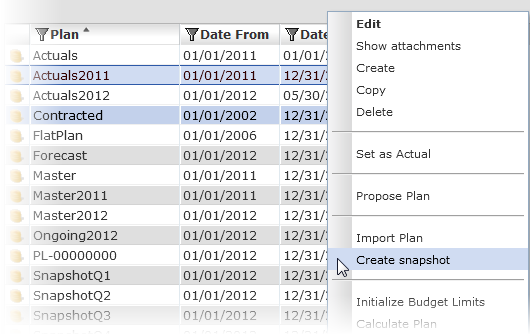
As snapshots are basically copies of the original plan which are not changeable, the action uses the standard copy functionality with default values characteristic of a snapshot pre-filled and non-editable except for Name Prefix.
In order to add a plan item, do the following:
- With a plan in status In Development selected, use the right-click context menu to call the Create snapshot action
- The Edit:Create snapshot window opens. It is possible to edit the Name Prefix, the prefix will be supplemented with a number to form a unique identifier.
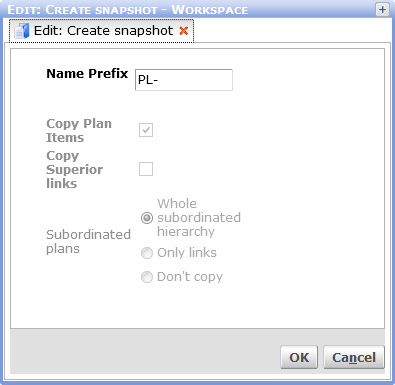
- upon pressing OK the Edit: Plan window opens providing an overview of the plan snapshot.
- Upon pressing OK in the Edit: Plan window, the snapshot is saved. It is added to the Plan catalog as a new plan in status Snapshot.