Creating a Plan
Once preliminary data has been collected, it is time to create a plan and populate it with plan items. Plan items may be modified and snapshots created. Creating a plan is an essential act of the financial planning in Valuemation. By creating a plan, the structures for the management of the financial planning data and costs are defined.
A Plan can be created using the Create Plan action from the Sidebar in the 'Direct Cost Planning' main folder or the context menu in a catalog of plans.
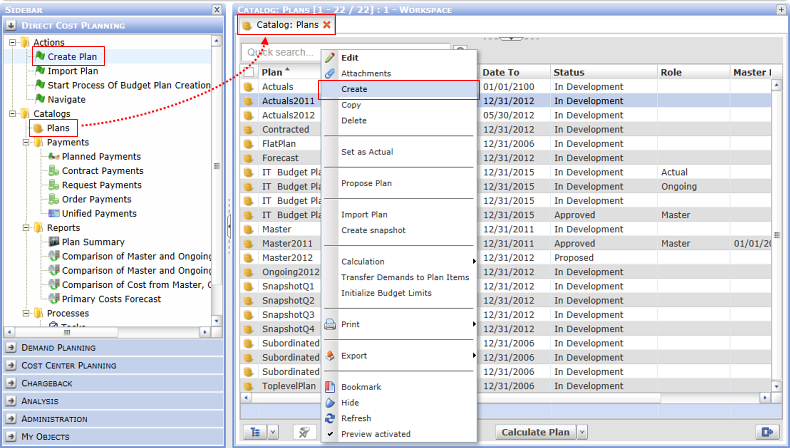
Either way, the Create Plan editor gets opened.
In order to create a plan:
- Start the Create Plan action.
- In the Edit: Create Plan editor, specify the Plan Horizon and the way in which the plan is to be created. It is possible to create an empty plan, to import the plan from an csv file or to base the new plan (and its plan items) on an existing contract or contract payment schedules.
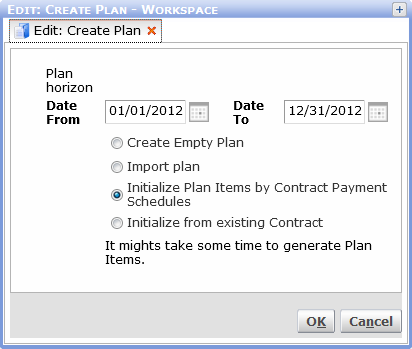
- Upon pressing OK, the newly created plan gets opened for further specification.
In the editor, at least mandatory fields must be filled in for the new plan to be savable.
Plan
Mandatory - plan identifier - by default a business key is generated
Date From / Date To
Mandatory - plan horizon- by default the next fiscal year
Responsibility-Organization Unit
Mandatory - by default organization unit of the currently logged-on user
Responsibility-Person
Mandatory - by default currently logged-on user
Status
New plan is in status "In Development"
Currency
Currency is pre-filled, by default set to base currency
Currency (B)
Default base currency is pre-filled, determined by Global Settings/General/Base Currency, not editable here
- Upon pressing the Apply button, the new plan is saved.
Note: It is possible to create an empty plan. Individual plan items can be added to the plan gradually.