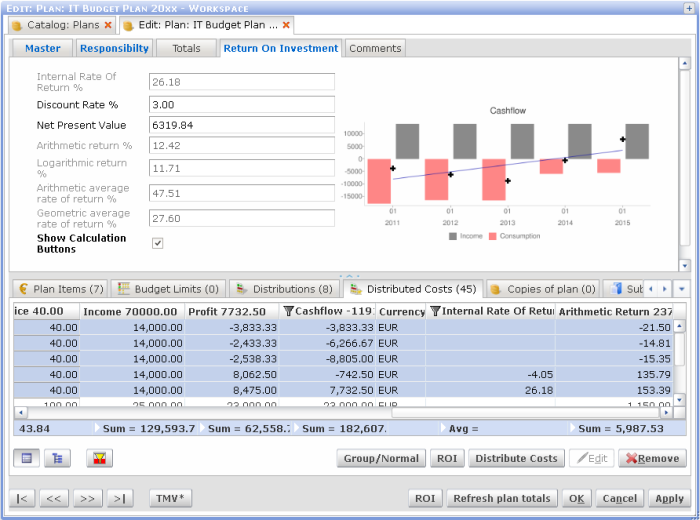ROI Calculations
ROI (Return On Investment) calculations can be used to assess investments and provides insight into the profitability of services. Together with the specific attributes of the 'Distributed Costs' tab (or 'Calculation Results' tab - depending on Valuemation version), it represents a key element of the financial analysis.
Note: 'Return On Investment' label has been changed to 'Break-even' since Valuemation v.4.5
|
- Open the Plan for which you already generated the Distributed Costs and switch to the reference view Distributed Costs.
- Switch to the tab Return On Investment and check the Show Calculation Buttons flag.
- Select the elements from which you want to calculate the key figures and press the upper ROI button. The lower ROI button calculates always the whole Plan, independent from the selection in the reference view.
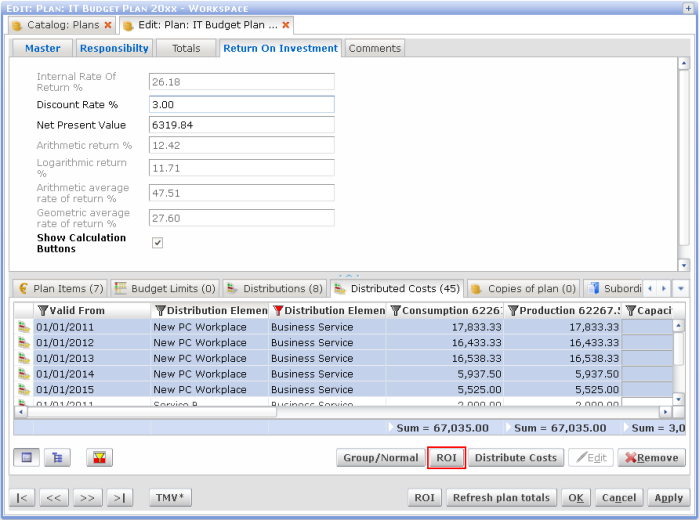
- Now take a look at the results:
- Internal Rate Of Return: is calculated with the help of the secant method and is used to measure and compare the profitability of investments.
- Discount Rate: is used to calculate the Net Present Value or is calculated, if the NPV is entered
- Net Present Value: is the sum of the present values from the cashflows.
- Arithmetic return: is the sum of the Profits divided by the sum of Production
- Logarithmic return: is the natural logarithm from the sum of the selected Income divided by the sum of Production
- Arithmetic average rate of return: the sum of the arithmetic return per period divided by the number of periods
- Geometric average rate of return: is also known as "True Time-Weighted Rate of Return" or "annualized return" and is important, because it eliminates the impact from cashflows and is calculated with the help of the geometric series of the single values (per period) of the internal rate of return