Creating Plan Item Modifications
Since Valuemation version 3.1, it is possible to create plan item modifications. Plan item modifications form a hierarchical structure, which makes it possible to keep track of plan item changes made since an ongoing plan was created.
The need to create plan item modifications may arise when:
- An ongoing plan exists and there is a need to modify the information contained in its plan items while keeping track of the changes
- There is a need to create "parallel" plan items, that is different plan items referring to the same target (product, service, etc.). This also provides the possibility to have additional payment schedules for each plan item – e.g. for direct cost, maintenance, depreciation etc.
Plan item modifications can be created using the Create Modification action started from the reference list of plan items (context menu, button).
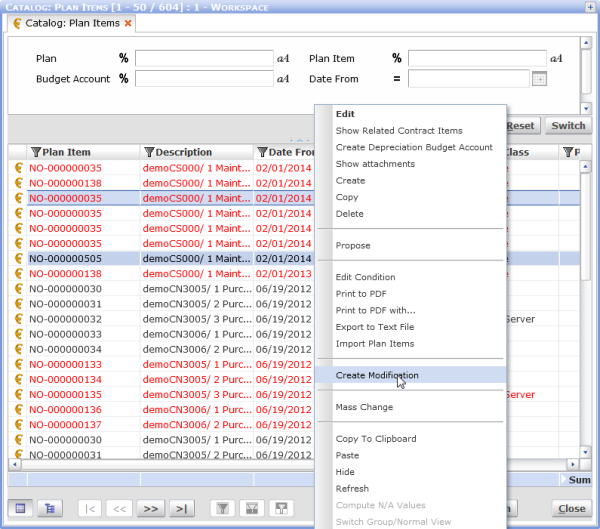
The action creates a copy of the original plan item and opens it in a New:Plan Item editor. New plan item identifier is generated (Plan Item attribute), other attributes are copied from the original plan item and can be further edited except for the Plan Item Name attribute which will always reference the original.