Create Budget Account
Budget Accounts are used for classifying plan items which hold the cost information for the calculation. The Budget Account can be classified by Cost Center, Cost Type, Organization Unit, Project, Service, Cost Category and/or Cost Purpose.
Cost Type is a categorization object containing e.g. hardware purchases, hardware maintenance, software licenses, software maintenance, personnel costs, utility costs, etc.
Cost Category is a categorization object containing e.g. capital and operational, direct and indirect, fixed and variable, unit costs, etc.
- Within the Valuemation Sidebar Folder Administration , open the catalog Budget Accounts. Open the context menu by pressing the right mouse button. Select the Edit or Create menu entry

- Create a new Budget Account or change an existing one by entering a name and selecting classifying criteria.
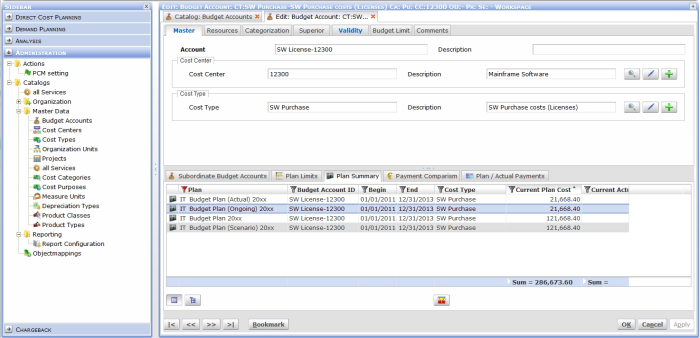
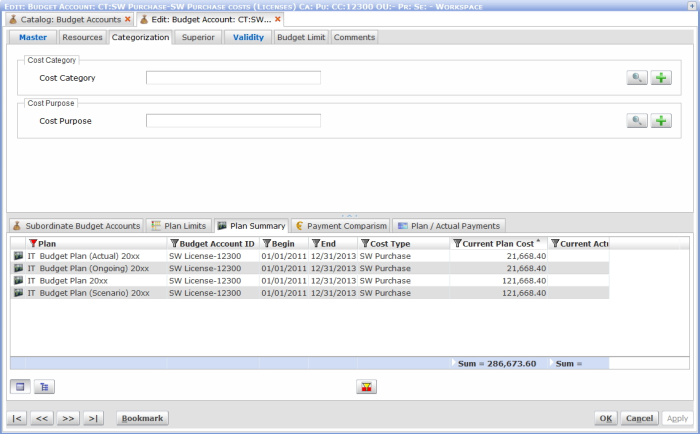
- Press Ok for saving your changes.