Plan Life Cycle
- In Development
When a plan is created, it is in In Development.
- Proposed
Once working on the plan is finished, it is assigned status Proposed. Once a plan is in status Proposed, it cannot be edited any more.
- Approved / Disapproved
A proposed plan may be Approved or Disapproved.
- Once the plan has been Approved, it can be set as Master. Note that only one master plan may exist in a given plan horizon. When a plan is a master plan, fields master from - to are added to its edit view.
- Query
Query is an intermediary status from which the plan can either be proposed again or "sent for rework".
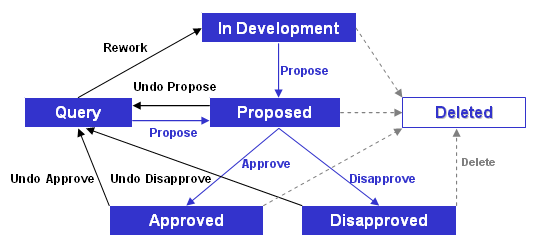
The above image represents a simplified version of plan status diagram. For full status diagram (including Snapshot and Master states) see Plan Status Diagram.