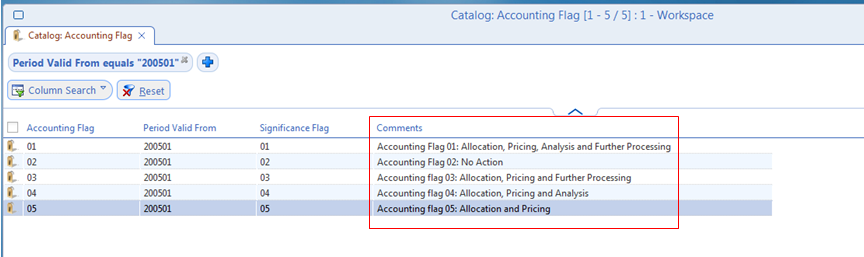Chargeback/Service Invoicing
The 'Chargeback' section in the Valuemation Planning and Calculation Manager sidebar represents processes which enable you to issue invoices for the provision of services and transmission of the invoice to the customer.
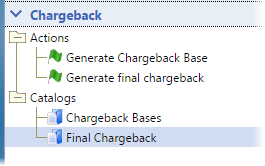
Two main actions are available in the 'Chargeback' mainfolder:
- Generate Chargeback Base
Enables you to generate a base for the chargeback.
- Generate Final Chargeback
Generates the final chargeback records from the chargeback base.
The 'Chargeback Bases' and 'Final Chargeback' catalogs contain the results of these Chargeback actions.
|
Example:
Preconditions: The Plan has been calculated. The Distributed Costs (Calculation Results) are ready and available.
Running the Chargeback (calculating invoices for the provision of services):
- Run the 'Generate Chargeback Base' action from the sidebar.
The Plan browser appears.
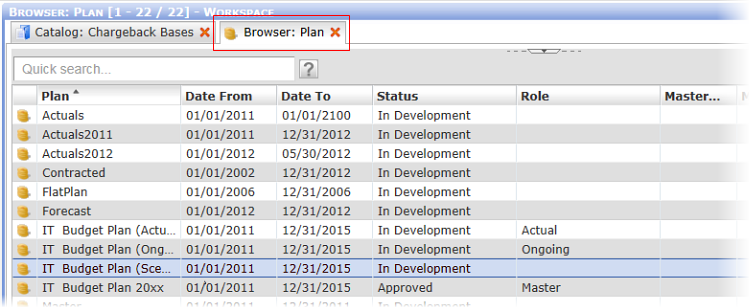
- Select the Plan which you want to use for invoicing.
- Double-click the selected Plan.
The result of the calculation (the Chargeback Base) will be available in the 'Chargeback Bases' catalog.
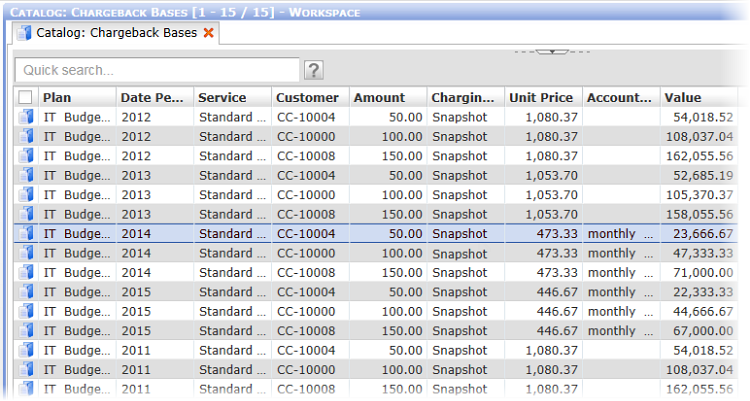
- Run the 'Generate Final Chargeback' action.
- Confirm the Start and End dates (set the period) and click 'OK' to proceed.
The final chargebacks will be available in the 'Final Chargeback' catalog for the defined period.
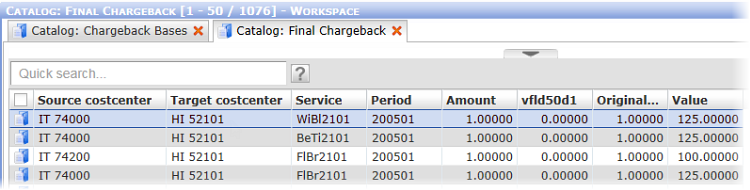
The catalog attributes have the following meaning:
- Source Costcenter
The provider of the service.
- Taget Costcenter
The consumer of the service.
- Service
The type of the service.
- Period
The period of the service.
- Amount
The amount of the service.
- Unit Price
The unit price of the service.
- Unit Cost
The cost per service unit.
- Value
The final cost of the service.
Creating the Invoice
Data for Invoicing is provided by the 'Final Chargeback' catalog which holds the plain invoice records as a base for printing invoices.
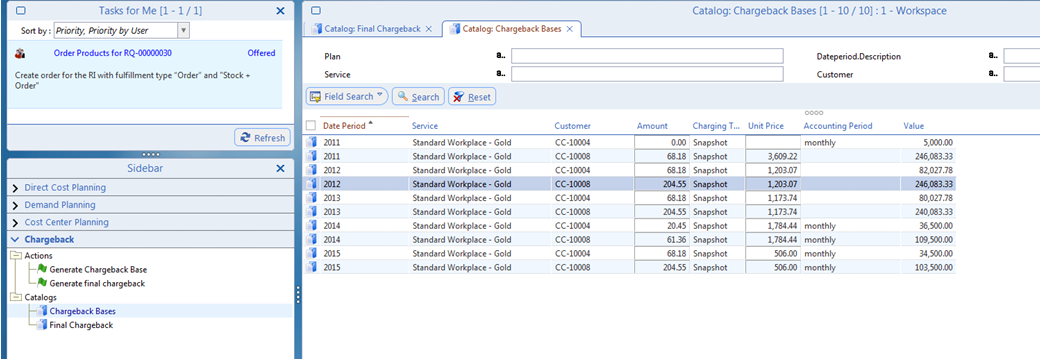
The Invoice can be printed by using the 'Print with' function in the context menu of the record or the catalog.
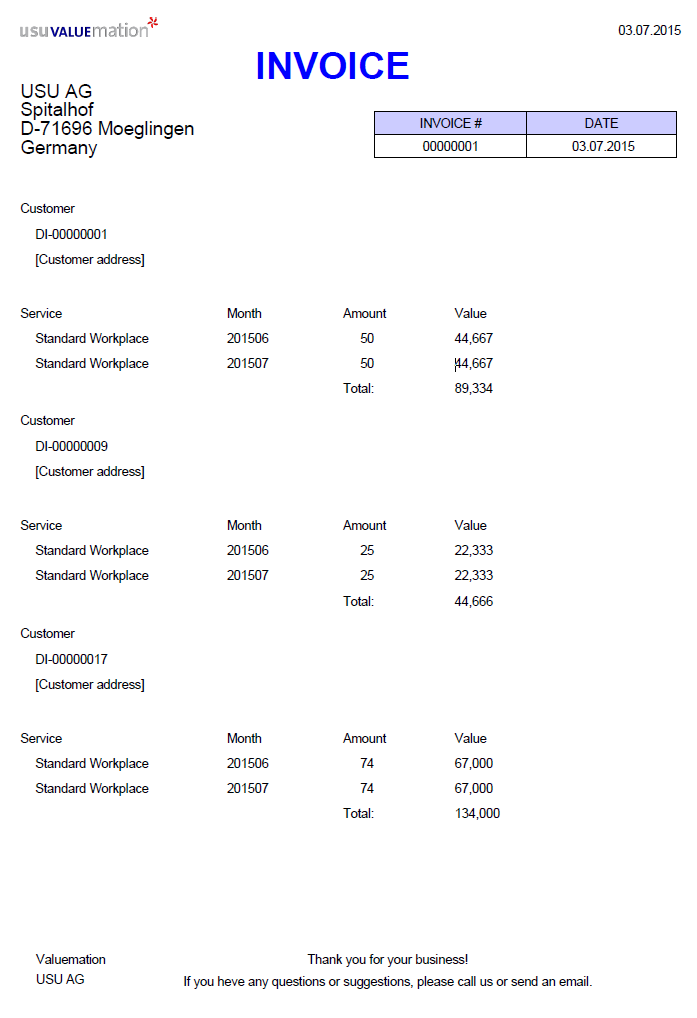
|
Notional Charging
Notional Charging is done by the 'Accountig Flag' which indicates whether the chargeback data is only collected for information and analysis or also for billing.
The exact meaning of the flag in detail can be seen in the picture below: