Finance Manager Settings
Finance Manager Setting is an editor window providing access to important settings concerning the Planning/Calculation Manager. It is accessible from the Valuemation Sidebar - Administration --> Actions --> FINANCE MANAGER Settings
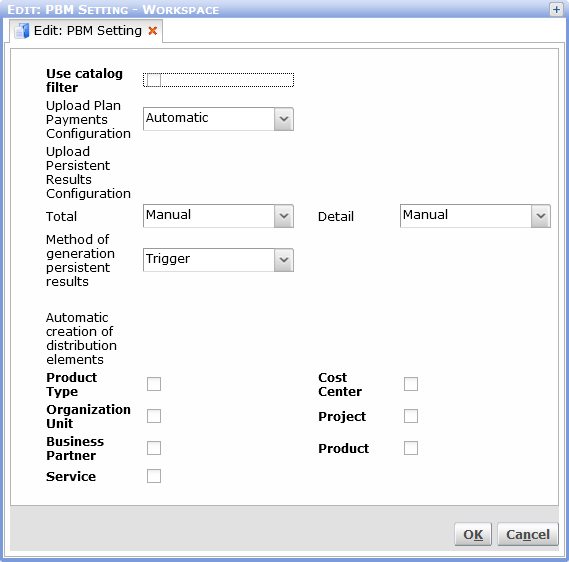
FINANCE MANAGER Settings
Window Component |
Function / Meaning |
Use catalog filter |
If selected, the FINANCE MANAGER catalogs will be opened with filter according to the last opened plan |
Upload Plan Payments Configuration |
Select the mode of plan payments upload: see Payment Generation |
Upload Persistent Results Configuration Total / Detail |
Select the mode of Distribution Costs and distribution details upload. Manual: Results are uploaded when the Upload action is called Automatic: Results are uploaded automatically whenever there is a change in plan payments Batch: Similar to Batch Upload Payments, it is possible to set up a batch process running in the background to upload persistent distribution results |
Method of generation persistent results |
Select the mode of persistent results generation. Trigger: distribution results are calculated using database triggers, recommended method Workflow: distribution results are calculated using Valuemation workflows |
Automatic creation of distribution elements |
Select object types for which distribution elements should be created automatically |