Controlling Environment Availability/Active Sessions
The Valuemation Environments are linked to sessions by a unique 'Database ID' value.
- Environment: The 'dbGuid' attribute
- Session: The 'databaseGuid' mainparameter
It is important that all links are mapped correctly and that no duplicate 'Database IDs' exist. This can be ensured by 'Identifying an Environment', 'Running Setups' or 'Show Configuration' Use Cases.
Besides, it is desirable to have an instant check what session is really available and what the connected database really is. This also helps to avoid some mistakes such as the wrong qualifier use in the session configuration.
In the Valuemation Environment catalog, two session fields are available:
- Defined Session
Shows what has been defined on creation.
The defined session is set by the configuration assistant or during the manual creation of an Environment. It is needed for Use Cases where the system cannot rely on the Database ID setting, for example 'Identifying an Environment' or 'Running Setups'.
- Active Session
Lists what is really active.
The active session is determined for all defined Environments by analyzing available sessions and Database IDs. It indicates that the connection is possible and that the Database IDs (in the mainparameter and the Environment) have been matched and are unique.
Example: Session names matching
- Log into Development, Master, Test, Production and Archive Environments.
- Open the 'Valuemation Environments' catalog.
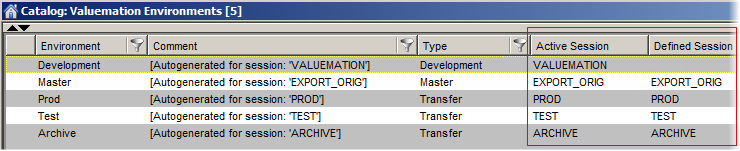
For each Environment, active and defined session names are listed in their specific fields.
The matching session names indicate a correct setup. Note that the environment of the 'Development' type does not have a defined session.
Example: Active sessions missing
- Log into Development, Master, Test, Production and Archive Environments.
- Open the 'Valuemation Environments' catalog.
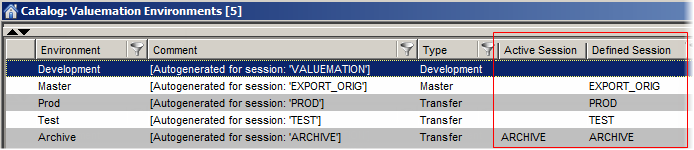
Now the system shows Environments without the active sessions.
The missing active sessions indicate either the missing session configurations or duplicate database IDs due to connected sessions (with or without an associated environment) for the same database or the database copy-back activities.
See also the 'Running Setups' use case.