Show Configuration
The Customization Transfer Manager uses a Show Configuration action available in the sidebar to provide you an instant view of the current situation of the Transfer Manager environments.
To call the 'Configuration Info' dialog box:
- Run the 'Show Configuration' action.
A 'Configuration Info' dialog box showing the CTM related configuration opens.
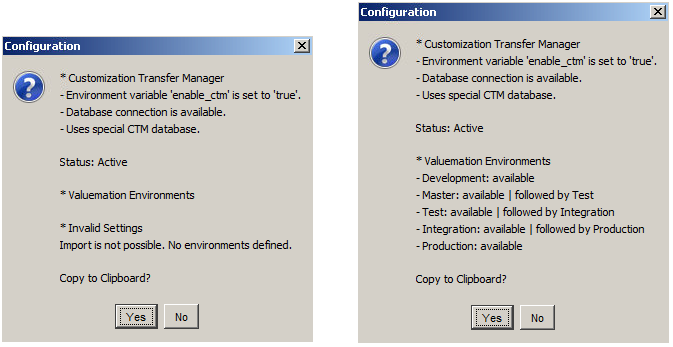
Example: The 'Configuration' dialog boxes without and with defined Valuemation Environments.The 'Configuration' dialog box consists of several parts:
Status of the CTM basic settings
- The current setting of the 'enable_ctm' environment variable.
Must be set to 'true' so that the CTM would work correctly.
Options: True/False.
- The availability of the database connection.
Checks if the CTM session is available and if the database connection to the CTM database is possible.
Options: Available/Unavailable.
- Database used for CTM.
Shows if the special CTM database or full VM database is deployed and being used.
Options: Special CTM DB/Full VM DB.
The overall CTM status
Shows the overall status of the CTM settings (if it is enabled or disabled).
Options: Active/Inactive.
Valuemation environments
Here you can see the defined Valuemation environments together with status information and followed by environments.
Example: Master: available | followed by Test
Invalid Settings
Shows a list of detected invalid settings (optional). Here the import of XML and SQL is blocked because no environments have been defined.
Example: Import not possible. No defined environments.
- The current setting of the 'enable_ctm' environment variable.
- Click 'Yes' or 'No' depending if you want to copy the displayed configuration report into the clipboard.