Creating a Package
To create a new Package, proceed as follows:
- Open the 'Packages' catalog.
- Select 'Create' from the menu.
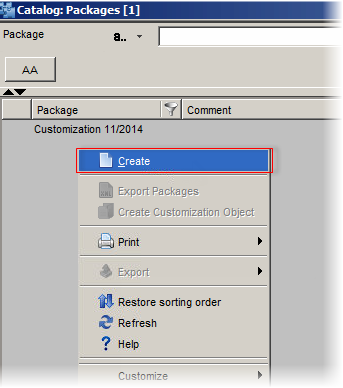
- Enter a name of the new Package.
You can also add a comment to the Package if you like.
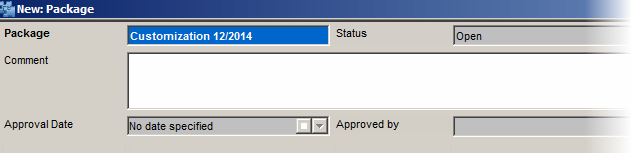
- Click the
 button to complete the package creation.
button to complete the package creation. The new package will be saved into the Packages catalog.
Note: Note the 'Open' status of the Package. This status means that you can add a customization to it. The initial status of individual packages can be changed manually.
To change the status of a Package, do the following:
- Select the desired status from the catalog.
- Right-click to call the menu.
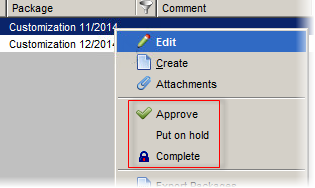
- Select the desired status.