Approving a Package
When defining an Environment, it is possible to set a kind of approval mechanism. Here on the Package level you can physically change the Package status: The Package can be approved to indicate that the customization transferred by the package complies with the functional requirements or specifications.
It is possible to revoke the approval in case some issues popped up after the approval and you instantly want to prevent the import to the consecutive environments.
Note: You can import Customization Objects belonging to the selected package only after it has been approved.
To change a Package status, proceed as follows:
- Open the Packages catalog.
- Select a Package which you want to change the status for.
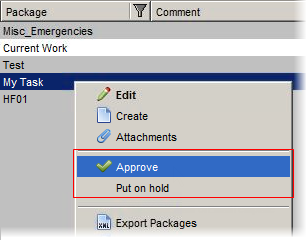
- Right-click the Package and select the required status from the menu.