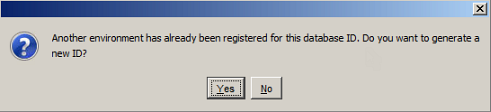Identifying the Environment
Once you have created and organized the Environment objects, each of the Environments must be Identified. By the environment identification, the database ID is set and the Environments can be recognized by the 'databaseGUID' mainparameter within the system.
To Identify the environment, proceed as follows:
- Right-click the selected Environment.
- Select 'Identify Environment'.
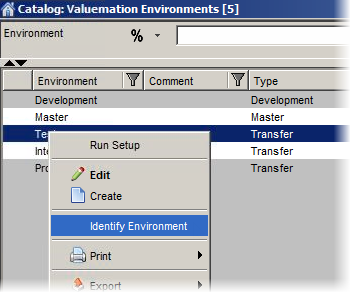
- Now the environment gets the mainparameter value from the corresponding database (a 'Test' database in this example).
The corresponding database is found according to the Session Name specified in the 'Session Name' field of the Environment object.
If no Session Name is defined, then the identification mechanism will get the mainparameter value from the database associated with the Valuemation session.
When Identifying the new Environment, the following messages may appear:
- The confirmation and information message.
This message confirms the correct definition of the session name and sums up the database settings before you continue.
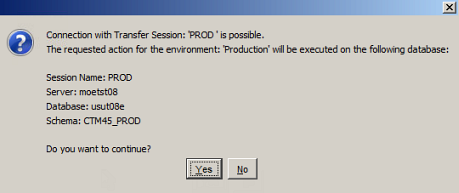
- The ID warning message.
The message appears when the system detects that another environment has already been registered for this database ID. This may happen when some environments have been created from a dump where the database ID is the same.
- Click 'Yes' to generate a new ID for the new Environment.
- Click 'No' to reject it.