Valuemation Environment in Detail
There are three different types of the Valuemation Environment objects:
- Development
This is the type of environment which the initial customization is created in. After you finish with your customization in this environment, you can import (commit) the customization to the Master Environment.
- Master
This is the environment used for creating physical files which contain changes customized in the Development Environment. In the context of the Customization Transfer Manager, it is now also used to register Customization Objects once they are imported there.
- Transfer
This is the environment which expects a customization to be transferred into it.
Note: The Environments Objects are stored in the CTM database.
Valuemation Environment in the Edit View
When you start creating a new Environment or double-click the existing Environment, the object type editor appears.
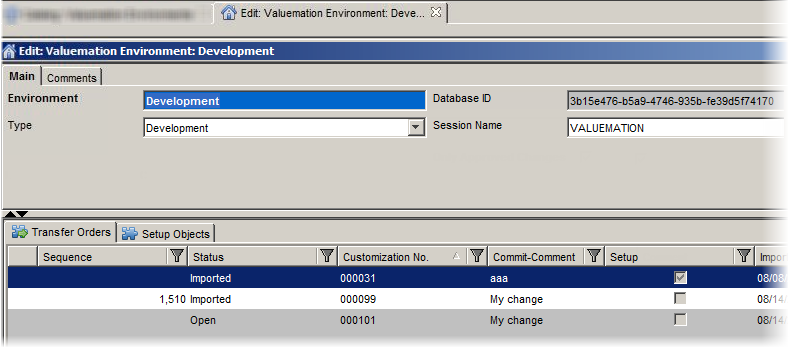
The editor comprises the following fields:
- Environment
The name of the environment.
- Type
The type of the environment. You can change the type by selecting another one from the combo box.
- Database ID
A unique, universal ID (UID) which is used to identify the currently active environment. It is stored in the Mainparameters. The UID is generated when you log in the system for the first time. The Database ID is set to the Environment Object when you are identifying the environment.
- Session Name
The name of the associated session. It is needed in the session setups to access several transfer environments directly as in the Transfer Manager Setup (TEST, INT). If the session names are set and the appropriate session configuration is used, then it is possible to identify environments and transfer a customization to them.
- Only Approved Changes (check box)
Note that this option is available only for the 'Transfer' Environment Type (for example, on the Production, Test or the other individual environments).This check box activates a kind of approval mechanism.If selected, you can import (commit) to this Environment only if the changes have been approved. The approval can be done on the Package level. Please see the 'Package' topic and the 'Approving Customization' use case for details.
Note: Below there are dynamic reference views to the other Object Types.