Role Mapping
On the Role Mapping tab, you can manage users and groups (both internal and external) within existing roles. Users or groups can be added to or removed from existing roles. New roles can be created through the Roles tab. For information about Role Mapping see Role Mapping topic in the Basic Concepts chapter.
NOTE: Any number of users or groups may be mapped to a role and a user or group may be mapped to several roles. The user that is not mapped to any role cannot access Valuemation because he/she has got no granted rights (for more information about rights see Authorization Manager).
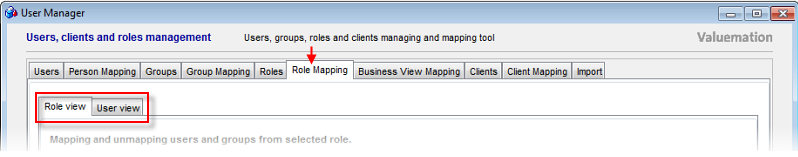
The Role Mapping window comprises two sub-tabs: