Kanban
Kanban is a visual system for managing work by splitting it into smaller parts and following it as it moves through a process. Kanban visualizes both the process and the actual work passing through that process. The goal of Kanban is to identify potential bottlenecks and fix them so work can flow through it at an optimal speed or throughput.
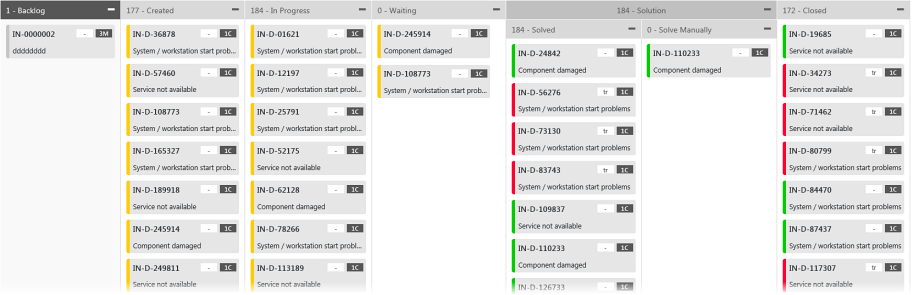
Kanban consists of the following parts:
- A Kanban Board is the key visualization tool for implementing Kanban. A typical Kanban board consists of multiple columns to depict the workflow process that it is used to manage.
- The board is populated by Kanban Cards which symbolize objects on the project board. The cards are represented visually on the Kanban Board, allowing team members to see the state of every piece of work at any time.
Kanban in Valuemation
In Valuemation, Kanban allows you to specifically follow a lifecycle on an object. Primarily it is associated with Tickets and Activities but it is applicable to any object type with a status attribute. The status value is the key value which the individual columns of Kanban Board in Valuemation are formed by.
The Valuemation Kanban specifics are:
- By default, two boards are defined: My Incidents and My Activities.
- The boards are used to support daily work of a user. It means the user is able to work interactively with the Kanban Board, dragging the cards and changing their status accordingly.
- The cards in columns resemble objects (Incidents and Activities).
- The columns group relevant cards by the status values.
For details, please see Working with Kanban.