Kanban GUI Overview
The Kanban opens in the Workspace InfoObject in a separate window. Here you can control and work with the Kanban Board using the individual elements of the toolbar. You can also work interactively with the Kanban Board itself, drag & move the cards around or call a right-click menu on a card.
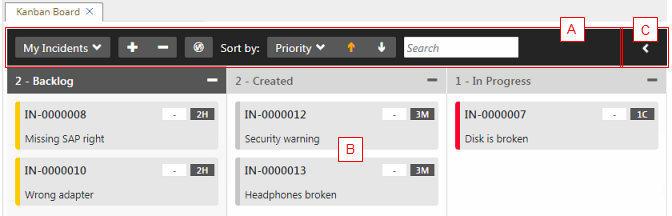
The Kanban GUI consists of the following components:
- (A) Toolbar
The toolbar contains buttons, drop-down menus and other controls which help you to quickly alter the appearance and arrangement of the Kanban Board by executing a variety of commands.
- (B) Kanban Board
The board allows you to follow the lifecycle of objects and work interactively with them.
- (C) Sidebar
The sidebar contains some additional options related to cards in the board.
The sidebar is collapsed by default.