Problem - Change Association
As described in the 'Request Error Solution' use case, Change tickets can be linked to a Problem ticket. The model situation would be when the problem has been analyzed, solution found and to get the solution an RFC/change is needed.
- Handle Problem processing as described in the Problem Management chapter.
- In the above described situation, use the Order Solution action to set the ticket from status 'Solution Accepted (ER)' to 'Solution Ordered (ER)'.
- Go to the Superior RFCs / Changes tab and use the Create Change action button to create a new Change ticket which will be linked to this Problem.
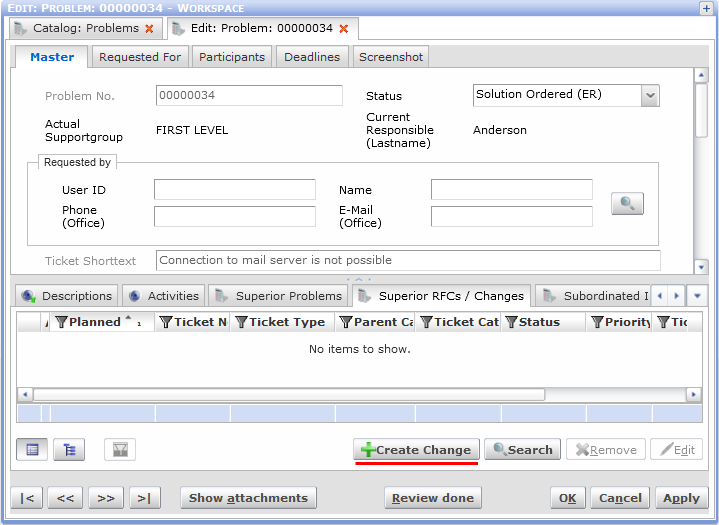
Similarly, an RFC can be linked to an Incident ticket (tab Assigned RFCs on the Incident editor). This way e.g. Service Desk personnel (with the needed permissions) can also access related change tickets.