Autoclose Functionality
Using the Autoclose functionality, the status of subordinated tickets can be controlled by the status of a superior ticket. This way, for instance, Incidents, Problems or Known Errors related to a Change ticket can be closed when the Change ticket is closed.
The Autoclose functionality is administered using two catalogs:
- Autoclose Rule - lists available autoclose rules; starting point for the creation of a new autoclose rule or editing an existing one
- Autoclose Configuration - lists existing individual autoclose configurations
The catalogs can be added to the Valuemation sidebar where appropriate.
Creating an Autoclose Rule
Autoclose behaviour is governed by autoclose rules. To create or edit an autoclose rule:
- Locate the Autoclose Rule catalog. (You may need to add the catalog to the sidebar.)
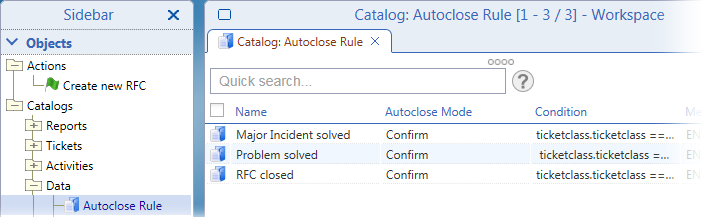
- Open and edit the rule. See 'Autoclose Settings' below.
- If necessary, specify individual autoclose configurations.
Within one autoclose rule, different autoclose configurations can be used for individual target tickets. These configurations are used only if Autoclose Mode 'By Configuration' is selected. See 'Autoclose Configurations' below.
Autoclose settings
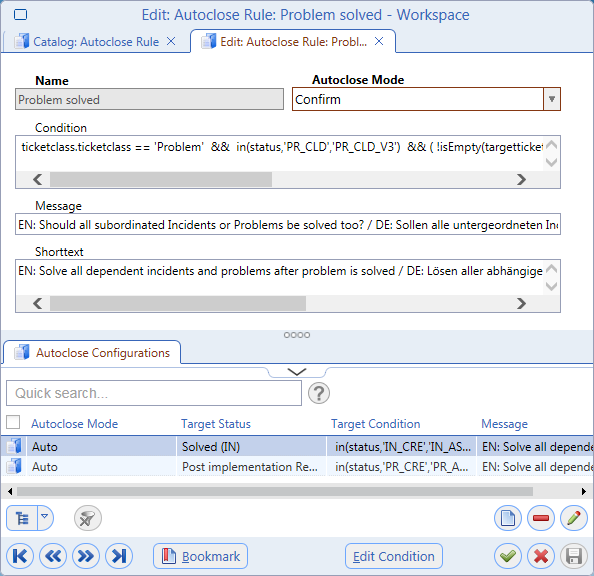
- Name
Name of the rule
- Autoclose Mode
Global mode of the autoclose rule. This mode takes priority over mode settings of the individual autoclose configurations. Four modes are available:
- Disabled: The autoclose functionality is off.
- Auto: Closes all target tickets automatically (i.e.according to defined conditions - see below).
- Confirm: If set, a confirmation message pops up before the autoclose is applied to the target ticket(s). When confirmed, target ticket(s) are closed (according to defined conditions - see below).
- By Configuration: Individual autoclose configurations are taken into account according to their autoclose mode settings. The configurations are made in the autoclose configurations section at the bottom of the window.
- Condition
Triggering condition for the autoclose rule. If true, the autoclose action is activated.
- Message
If autoclose mode is set to "Confirm", this message appears on the confirmation dialog box.
- Shorttext
Field reserved for additional information about the rule (short description, intended use, etc.)
- Autoclose Configurations
Specific configurations for individual target tickets.
See below for more information.
Autoclose Configurations
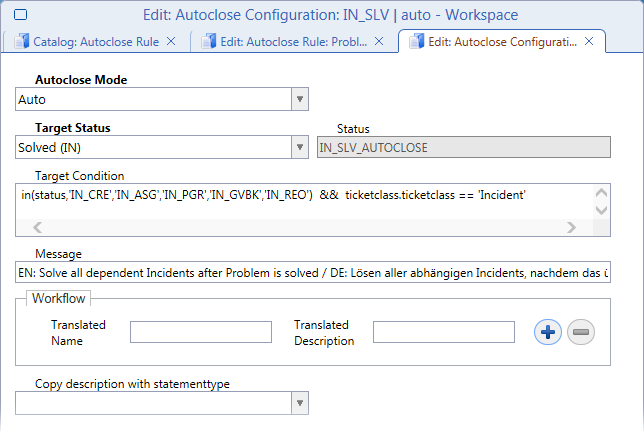
- Autoclose Mode
Three autoclose modes are available for individual target tickets:
- Auto: The ticket is closed automatically without a confirmation message.
- Confirm: A confirmation message appears before the ticket is closed.
- Disabled: The autoclose is off.
- Target Status
Status to be set by the autoclose functionality.
- Status
Status used in the Status Track catalog to track the status transition resulting from this autoclose action. The status is automatically created by adding suffix 'AUTOCLOSE' to the target status. To supply a corresponding status tracking description, a new entry in the Status Track catalog has to be created for the status.
- Target condition
Triggering condition for the target ticket. If true, status is changed to the target status.
- Message
The message to appear when Autoclose Mode is set to "Confirm".
- Workflow
A workflow to be launched after the target status is set.
- Copy description with statementtype
When a Statement Type is selected in the field, the last ticket description of this Statement Type will be copied. Typical use is copying of the last Solution description.