Communication With the Stakeholders
Information about Change tickets can be passed on to the involved parties in several way.
- Using standard Valuemation catalog functionality & reporting tools.
Rights-driven access to change catalogs, their sorting, filtering and reporting tools can be used as basic means of informing the involved parties.
- Using Change activities assigned to individual stakeholders.
In this case performing the activity (such as change review) is mandatory for overall completion of the change ticket
- Using the Involved Supportgroups functionality
The Involved Supportgroups tab of the ticket editor makes it possible to specify which support groups are involved in the ticket processing and in what way, including the need for being informed.
To involve support groups in the ticket:
- Go to the Involved Supportgroups tab of the change ticket and click the Search button.
- A browser of existing support groups opens. Select the involved support groups and click the Select button. The browser closes.
- Back in the Involved Supportgroups tab, specify further details of the support group involvement.
- Activity Type - how the support group should be involved, e.g. Information if the goal is just to inform the stakeholders represented by the support group
- Date Begin, Date End - the time period for which the involvement is valid
- Description - text description of the involvement
To get involved:
If the current user belongs to one or more of the involved support groups, he/she can find corresponding entries in a specialized catalog, as standard catalog All Changes involved Supportgroups is available.
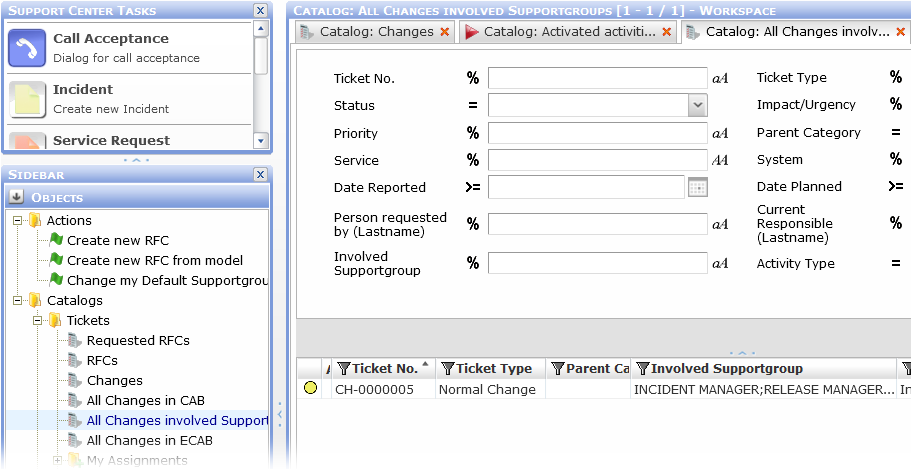
The involved user is expected to double-click the entry in the catalog to open the Change ticket and, for instance, inspect the ticket (if the involvement Activity Type is 'Information'). There is no specific action to perform, the purpose is only to keep the stakeholders informed. If examination of the ticket does call for some kind of response or corrective action, the user can/should contact the responsible personnel using the contact information available in the ticket. (Action Send Email available from catalog context menu can be used.)