Searching
When you want to find a specific node which you don't know the exact location of, you can use the Visualizer Search feature.
To search in the Visualizer View:
- Enter a keyword or part of the keyword in the Search field in the toolbar.
- Click the Search button.
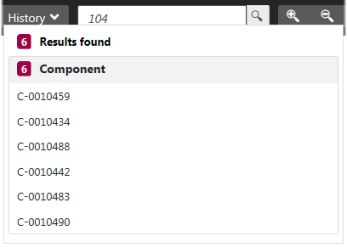
The search is performed across all nodes in the Visualizer View and the results are displayed in a list.
- Now click a search result in the list.
The corresponding node is highlighted in the Visualizer View.