History
Visualizer tracks all your active actions in the Visualizer View. Each time you click on a node or open it in the editor, the related node information (the node name, object type/relation name and the timetamp) is recorded and can be recalled from the History drop-down box.
Note: This feature comes in handy when you navigate around a complex Visualizer View containing a large number of nodes.
To recall the history records:
- Click the History drop-down box in the toolbar.
The drop-down box list appears.
The list shows the history records of nodes with the time stamp.
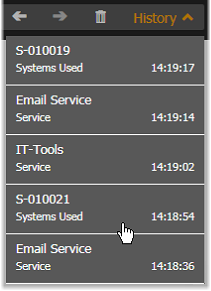
- Select and click the navigation step which you want to revert to.
The node coupled with the selected step will be located and highlighted in the Visualizer View.
Notes:
- You can also use the Forward/Backward navigation buttons to track your steps in the Visualizer View.
- Use the 'Clear History' button to clear the history records.