Legend
The Visualizer View hot key controls and the appearance style are hidden in the 'Legend' dialog box.
If you click the 'Legend' button in the toolbar, the dedicated 'Legend' dialog box opens.
The Legend dialog box contains the following options:
Hot Keys:
- Move Node
Use CTRL+left mouse click to move a node in the Visualizer View.
- Move Graph
Use the left mouse key to move the whole Visualizer View in the desktop.
Graph Styles:
The schema displays a tiled layout of the current Visualizer View and the applied node style for each node.
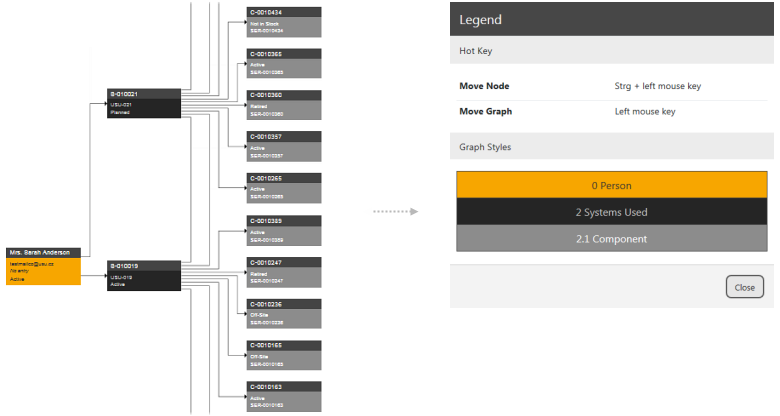
Note: The 'Graph Styles' schema is always rendered horizontally regardless of the horizontal and vertical Visualizer View setting.