Displaying Plain Attributes
Plain attributes of business objects are displayed in the form of on-hover tooltips over each business object node.
To have the tooltips displayed:
- Select the desired node.
- Hold the mouse still over the node for a while.
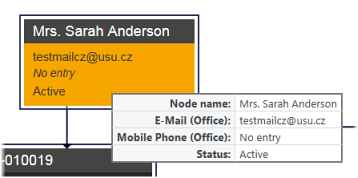
The on-hover tooltip with attributes is displayed.