Horizontal and Vertical Alignment
You can choose between the horizontal or vertical arrangement of the Visualizer View.
- Use the Horizontal and Vertical alignment buttons in the toolbar to select the desired layout.
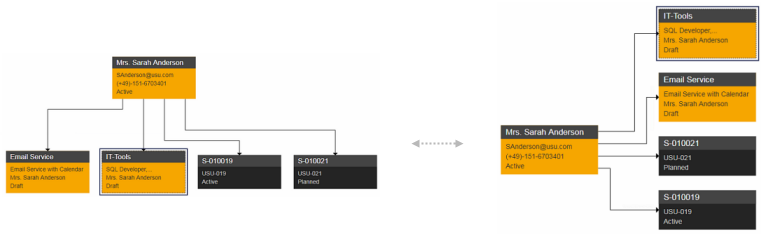
Note: The current Visualizer View arrangement is saved on exit.