Service Parameter
Service Parameters define the technical aspects of individual service options. A service template usually contains a collection of service parameters. Service parameters are assigned and created in the 'Service Parameters' tab of the service template editor.
Service parameters are a technical representation of Service Level Targets. Service Level Targets is commitments documented in a Service Level Agreement, usually based on KPIs. Service Level Targets are needed to ensure that the IT Service design is Fit for Purpose. Service Level Targets should be specific, measurable, achievable, relevant and timely (SMART).
Note: Service Level Target is a commitment that is documented in a Service Level Agreement. Service Level Targets are based on Service Level Requirements, and their goal is to ensure that the IT Service design is Fit for Purpose. Service Level Targets should be SMART (Specific, Measurable, Achievable, Relevant and Timely), and are usually based on KPIs.
Creating a Service Parameter
- In the 'Service Parameters' tab of service template editor, call the 'Create' action.
- The 'New: Service Parameter' editor opens.
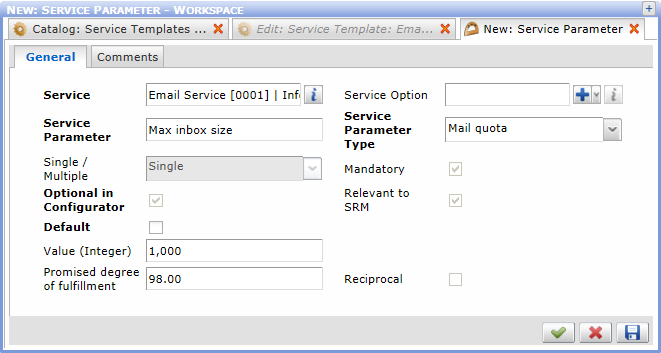
Attributes available for service parameter specification differ according to selected service parameter type. The following attributes are used for most service parameter types:
- Service - The Service to which the Service Parameter belongs
- Service Option - Quality variant of the service
- Service Parameter - name of the service parameter
- Service Parameter Type - Categorization of the parameter (Latency, Jitter, Bandwidth etc.)
- Single / Multiple, Mandatory, Relevant to SRM, Optional in Configurator - Inherited from the Service Parameter Type
- Value - Actual numerical value of the parameter (e.g. '4' in case of the example 4Mbit/s connection)
- Measure Unit - Measure unit of the parameter (e.g. 'Megabits per second' for the example 4Mbit/s connection)
- Promised degree of fulfillment - The extent of required fulfillment of the parameter (per cent), usually increases with quality of 'Service Option', i.e. it will be higher for the 'Platinum' than for the 'Silver' Service Option.
- Reciprocal - Determines how parameter values are considered. If 'Reciprocal' is unchecked, then more is considered better (e.g. bandwidth), if 'Reciprocal' is checked, then more is considered worse (e.g. number of dropouts).
- Specify the service parameter attributes and save the object.