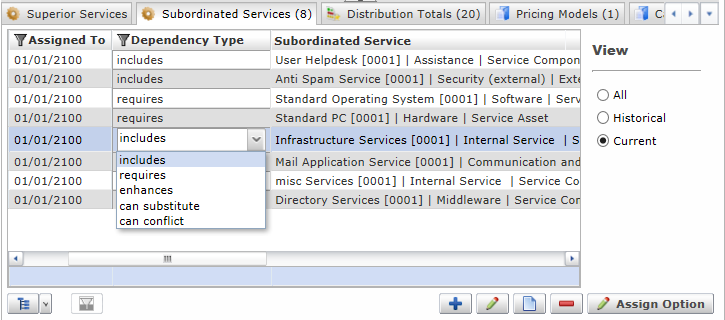Creating Subordinated Services
The provision of a certain service often needs to be accompanied by a set of other necessary related services. The straightforward approach is to create these subordinated services directly from the top service.
- With the top service template opened in the editor, go to the 'Subordinated Services' tab and use the 'Create' button to create a new subordinated service.
- The 'New: Service Template' editor opens. Follow the previously described steps for creation of a new service template and create the necessary subordinated services.
- Service templates created this way will be linked to the top service as subordinated services.
The relationships between services can be defined by the Dependency Type classification.
This way it is possible to define whether a service A simply includes (default), requires, enhances or can substitute a service B, or whether they could conflict with each other. These options comply with the USDL standard and can, of course, be adapted to fit individual customers.