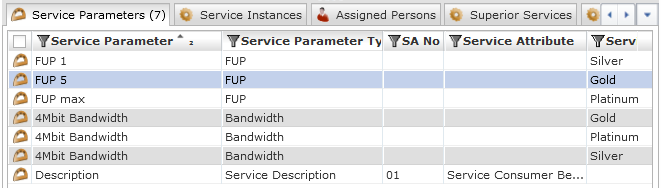Easy Creation of Multiple Similar Service Parameters
More service parameters can be created simply by using the 'Copy with references' function in the 'Service Parameters' tab.
- Select a service parameter in the list and call the 'Copy with references' action (the button at the bottom of the tab or context menu action 'Copy').
- A copy of the parameter opens in an editor. Edit it to create a suitable variant, e.g. change the Service Option from 'Silver' to 'Gold' and adjust the parameters accordingly.
- Save the new service parameter.
This way, a set of similar service parameters can be created.
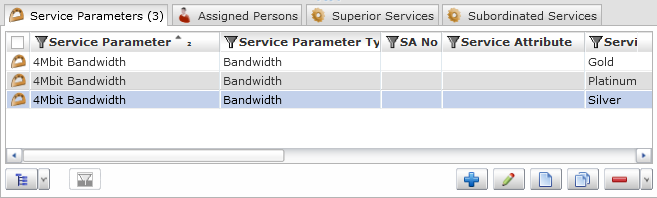
Parameters with no Service Option will be offered universally, i.e. independently on general Service Option of the service. For example, a descriptive service parameter could be created:
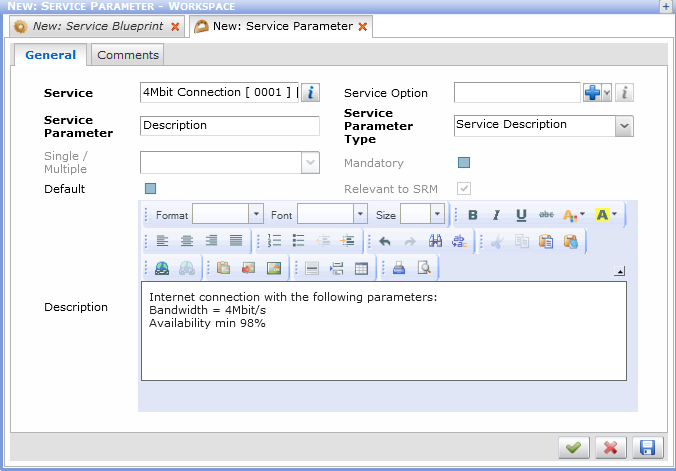
The full array of service parameters created in the above described way could, for example, look like this: