Approving a Service Template
The service template needs to be approved before it can be used for creation of service instances.
- In the catalog of templates, call the 'Approve' action (context menu or button).
- If the service is a top service, then a pop-up asking whether the subordinated services should also receive the new status gets displayed.
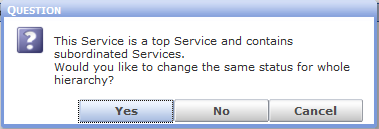
About Service Template Statuses
- Once a service template is approved, it can no longer be edited. If modifications are necessary, a copy needs to be created and modified. The new copy of the template will receive a higher version number.
- A service template which is not used anymore should be sent to status 'Retired'.
- Although the real use of service templates should follow the standard 'Draft - Approved - Retired' status flow, it is (e.g. for testing purposes) possible to send a service template or service instance from status 'Approved' back to status 'Draft'. This can be done by action 'Back to Draft' available only in the 'Services - All' catalog.
Back to Draft
To use the action:
- Switch to the 'Administration' section of the 'Service Level Manager' sidebar
- Open the 'Services - All' catalog
- Select one or more service templates or service instance in status 'Approved' (note that the catalog displays both service templates and instances, service templates can be recognized by a check mark in the 'Is Template' catalog column.)
- Click the 'Back to Draft!' button at the bottom of the catalog.
- Status of the selected service(s) changes to 'Draft'. If the selected service has subordinated services, an option dialog for a simultaneous status change of subordinated services is displayed.
Remember that the action does not comply with standard Valuemation processes and should by reserved for administration purposes only.