Create/Request Release Package
To raise and record a new Release:
- Start the 'Create new Release' action from the sidebar.
A 'New:Release' editor opens.
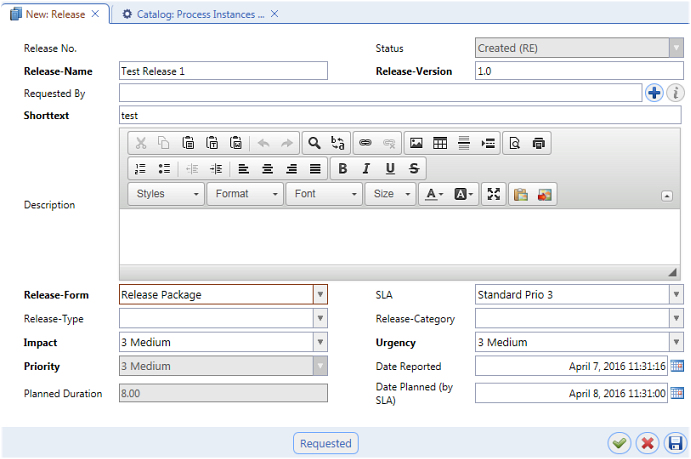
- Fill in the required information: The Release name, version, requested by etc.
At least the mandatory fields must be completed.
The Release-Form should be set to Release Package since we are creating and processing the Package without the Release Units in this example.
- Click the Requested button below to set the release in status 'Requested (RE)'. This status assignment is automatic.
Now the Release has been created and entered the Planning phase of the Valuemation Release Management process.
Note: A new Release can also be created from a 'Model Release'.
|