Column Search in Detail
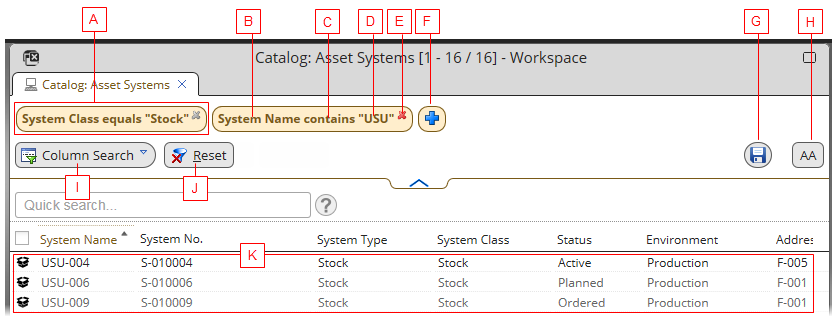
The structure of the Column Search consists of the following elements:
- (A) Condition node
A node containing the condition. A part of the search condition can be seen in the node. You can click the node to edit the condition.
- (B) Attribute
The selected attribute of the condition.
- (C) Operator
The selected condition operator.
- (D) Value
The searched value of the attribute. Together with the attribute and the condition operator, they create the search condition.
- (E) Condition cancellation
Cancels and deletes the selected condition and removes the whole condition node.
- (F)

The plus icon enables you to add a new condition as a new condition node. Click the icon to be able to select an attribute from a list of all attributes and then select an operator and enter the required attribute value. Thus a new logical condition will be created and added as a new condition node to the Column Search area. Repeat the process again to add as many conditions as required to form a longer query.
- (G) Catalog Query Selector
It is a component which enables you to store the created conditions and queries for later use. See also the 'Catalog Query Selector' topic for details.
- (H) Case Sensitivity
Informs a user if the search criteria for the 'text field' attribute values are case sensitive or insensitive. See also the 'Case Sensitivity' topic for details.
- (I) Switch
This button enables you to toggle between Field, Column and Expert Search. See also the 'Key Search Controls' topic for details.
- (J) Reset
Resets all of the conditions of the query. Removes all of the condition nodes and resets all the operators back to default.
- (K) Search Results
The filtered search results, which are displayed immediately after the search criteria has been applied, are displayed below in the catalog.