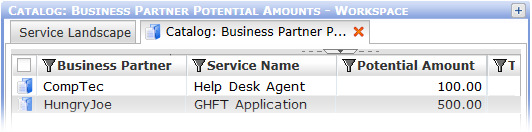Business Partner Categories
Business Partner Categories categorize business partners according to their use of services. This categorization is then used to predict business partners' potential interest in offered new services.
Partner Categories are administered by the 'Business Partner Categories' catalog. Business partners potentially interested in categorized services can be found in the 'Business Partner Potential Amounts' catalog. Both catalogs can be found in the 'Administration' section of the 'Service Portfolio Manager' sidebar.
Working with Business Partner Categories
- Define the categories
Locate the 'Business Partner Categories' catalog and use the 'Create' action to create meaningful categories. The idea is to identify groups of offered services which can be evaluated together in respect of their 'orderability' by certain types of customers.
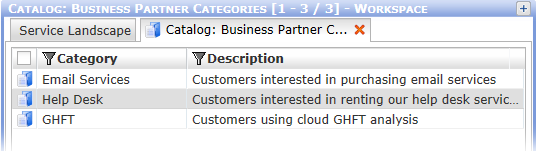
- Specify business partner categories for individual service templates as needed
- Open the service template for editing and locate the 'Categories of Business Partner' reference catalog.
- Use the 'Create new object' button at the bottom of the reference catalog to create a new entry.
- Click in the 'Business Partner Category' column and select one of the previously defined categories. This selects the category of business partner which will be using the service.
- Specify other important attributes. Namely:
Corporate Users Multiplier - number of actual users of the service within the business partner
Size Multiplier - proportional amount by which the service contributes to the final service provided by the business partner
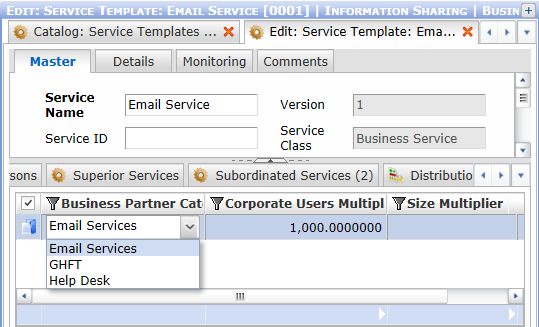
- Specify business partner categories of individual business partners
- Open the business partner object for editing (business partner catalogs can be found in the 'Administration' section of the 'Service Level Management' sidebar).
- Locate the 'Categories' reference catalog and use the 'Create new object' button at the bottom of the reference catalog to create a new entry.
- Use inplace editing in the catalog to specify the category entry:
Category - select the category to which the business partner belongs
Fitness - use a decimal number (on scale from 0 to 1) to express how much the business partner fits the category. For example, if business partner 'Aspraxod' covers in equal measure the areas of email services and poodle grooming, then its 'Fitness' value for the 'Email Services' (as well as 'Poodle Grooming') category will be '0.5'.
At this point, business partners and services have been brought into a relation via business partner categories. The information is used for prediction of the likelihood with which individual business partners will purchase services of a certain type. This is displayed in the 'Business Partner Potential Amounts' catalog.