Email Dispatch Using Escalation
Sending emails from Valuemation can be done in two ways:
- Send emails using standard 'Send Email' action
The email is sent immediately upon calling the action, settings specified in global / user settings are used.
See also Email Templates and Adding an Action to a Catalog.
- Sending emails using escalation
This way the email is saved as an email object and sent by Valuemation escalation at a later time. To the application the email appears as sent but in actuality it gets sent as specified by the escalation. This may be used to better manage the business processes.
This topic deals with sending emails using escalation.
To enable the sending emails using escalation, the following needs to be done:
- Turn the feature on
- Configure the actual escalation
Specifically:
- Go to the Mainparameters catalog and search for the following mainparameter:
Path: MailSystem
Parameter: MailSystem.Send.Option
This mainparameter determines whether sending emails using escalation is turned on:
- parameter value empty: off
- parameter value = 'escalation': on
- Actual sending is taken care of by escalation type 'Send_Mail_Object_With_Escalation' and a workflow of the same name (both are already preconfigured in Valuemation).
The 'Send_Mail_Object_With_Escalation' escalation type is configured for object type 'MailObject'. It contains a conditional escalation which checks objects that are in status 'Created' or have null status and sends them one by one (determined by attribute 'Step by step'= true on escalation condition) to workflow 'Send_Mail_Object_With_Escalation'. The workflow reads all values from the email object, creates an email, sends it and changes status of the email object to 'sent' (to prevent it from being used again).
Customization notes:
- Email dispatch is based on the Mail Out add-on package originally provided as optional Valuemation functionality - documented here.
- To change escalation settings, go to the 'Escalation type' catalog, search for 'Send_Mail_Object_With_Escalation' and edit it. (See 'Valuemation Escalation' for detailed information on escalations.)
- The 'Send_Mail_Object_With_Escalation' workflow uses 'Send Mail' activity (generally used by all email-sending Valuemation workflows). When used for this particular purpose, the activity has to be set up so that its 'Send option' (in activity Properties) is set to 'Ignore global send mail options'. This makes sure that the email gets really sent (i.e. that it does not enter another escalation, as the case would be if the 'Send option' attribute was left empty).
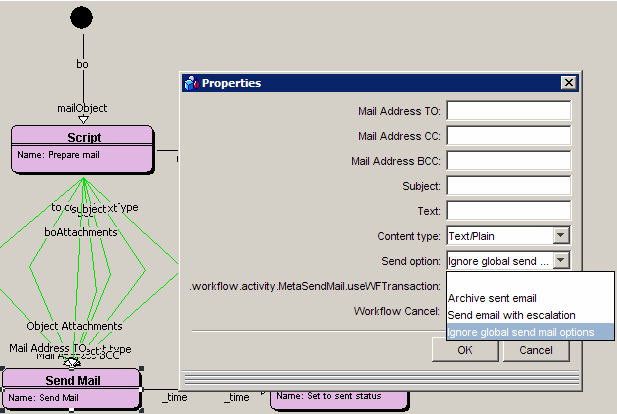
- Escalation type defines one particular escalation use case. One or more escalation types are grouped under an escalation parameter, the escalation parameter is the referenced by the escalation agent. This means that even though the actual settings are held in the escalation type object, a corresponding escalation parameter (containing the escalation type) also must exist for the escalation object to be able to reference it. Normally both the escalation type and parameter are already present in Valuemation, if - for any reason- any of them was missing, it would have to be created. See also the 'Valuemation Escalation' section for more information.