Adding the 'Send Email' Action to a Catalog
If the 'Send Email' action is not present in a catalog, it can be added in the following way:
- In Valuemation Rich Client, open the catalog
- In the catalog right-click context menu, choose 'Customize' / 'Edit Action Assignment to Catalog'.
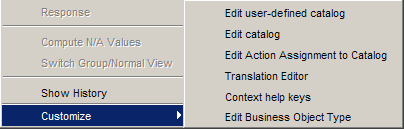
- The 'Action Customizer' opens. In the label column, locate 'Send Email' and click the 'Add' button. Click 'Apply' to save the assignment.
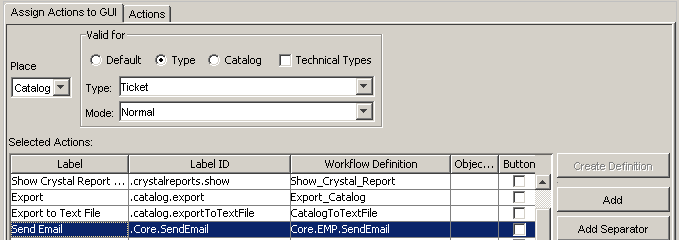
In-depth information on Valuemation actions and action assignment can be found in the 'Action Customization' chapter of 'Core Functionality' part of standard help.