Sidebar Content
Business View Names
The names of Valuemation business views are translated as translations of application text. In the 'Translations of Application Text' catalog, look for entries whose 'Key' starts with '.INM'.
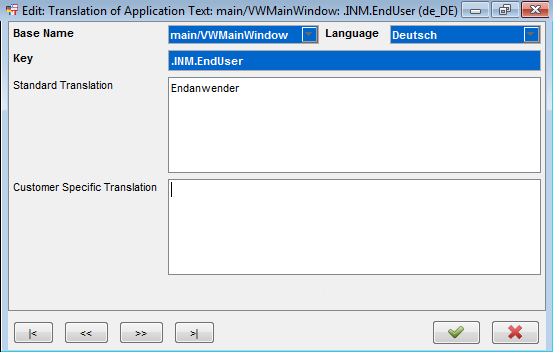
Business View 'End User' translated to German
Sidebar Main Folders
Translations of sidebar main folder names are also done using 'Translations of Application Text' - look for entries whose 'Key' starts with '.Side'. For instance, translations of the 'Objects' main folder are entries with key 'Side.Objects':
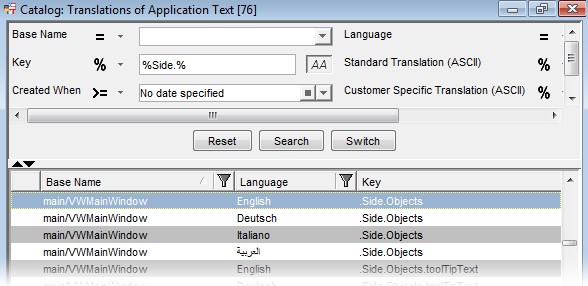
Translations of the 'Objects' main folder.
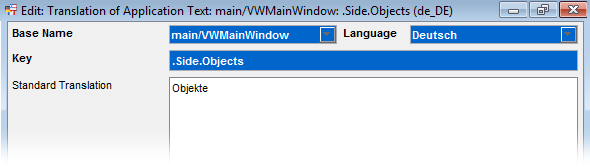
The German translation of the 'Objects' main folder.
Folders and Catalogs
Names of folders and catalogs in the sidebar can be user-specific. These translations are specified directly in the sidebar. See the 'Sidebar Translations' section for more information.
Actions
Actions in the sidebar take their names from translations defined in the Action Customizer.