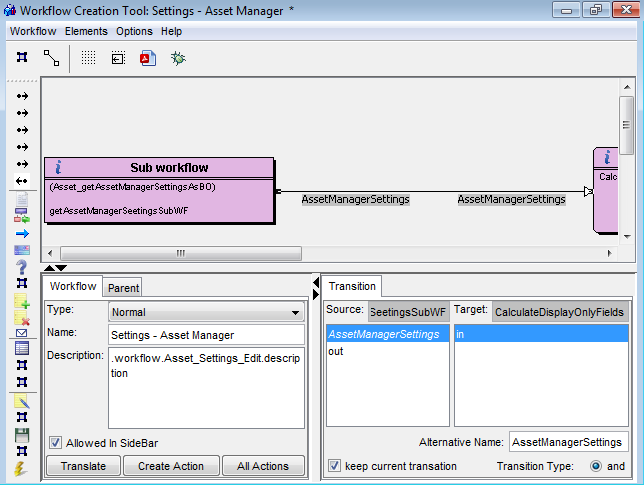Workflow Elements
Workflow Name and Description
Workflow name and description are translated using 'translation of application text'.
To create or edit these workflow translations:
- Open the 'Workflow definitions' catalog, select the corresponding workflow and open it for editing
- Click the 'Translate' button in the 'Workflow' tab at the bottom of the workflow editor.
- The 'Translations of application Text' catalog opens. It is filtered to display just the corresponding translations. If no translations exist for the workflow at the moment, new default translations are automatically created and notification dialog box is displayed:
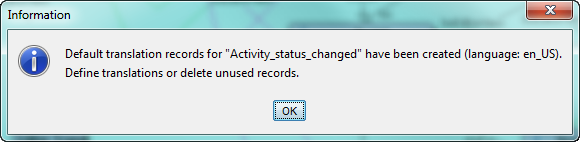
- Double-click individual translations in the 'Translations of application Text' catalog to open them for editing and create or change translation text as needed.
Workflow Nodes and Their Description
Names and descriptions of workflow nodes are also translated using 'translation of application text'.
To create or edit these translations:
- With the workflow opened for editing, select the workflow node whose translations are to be edited
- Click the 'Translate' button in the 'Node' tab at the bottom of the workflow editor.
- The 'Translations of application Text' catalog opens. It is filtered to display just the corresponding node translations. If no translations exist for the node at the moment, new default translations are automatically created and notification dialog box is displayed.
- Double-click individual translations in the 'Translations of application Text' catalog to open them for editing and create or change translation text as needed.
Workflow Transitions
It is not possible to create translations for workflow transitions. An arbitrary name (in one language only) can be specified by the 'Alternate Name' parameter.