'Translations of Application Text' Catalog
The 'Translations of Application Text' catalog is a starting point for working with translations of general strings. In standard Valuemation the catalog can be found in the Valuemation Core sidebar.
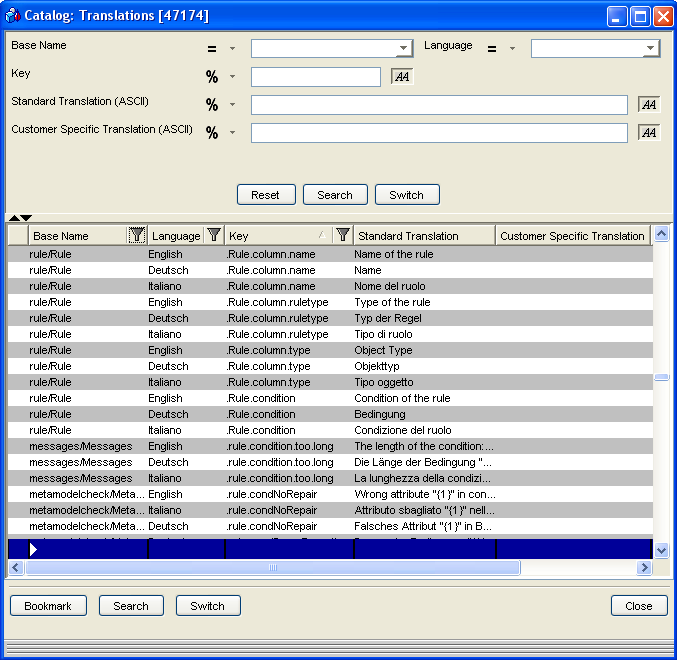
Important columns of the 'Translations of Application Text' catalog:
- 'Base Name', 'Language', 'Key'
See 'Translations in Resources Files' and "Translation of Application Text Editor" for an explanation of these columns.
- 'Standard Translation', 'Customer Specific Translation'
Valuemation distinguishes between USU standard and customer specific translations.
For each translated item it is possible to specify two translations: a standard translation and a customer specific translation. When both translations exist, the customer specific translation takes precedence.
This pair of translations can be provided for each of the supported languages. English plays the role of a "fallback" language: if a translation does not exist for the currently selected language, the corresponding English translation is used.
- 'Value Set'
Used only for value set translations. Provides information on the value set to which the particular translation belongs.
Search Pane
Standard catalog search functionality can be used in the 'Translations of Application Text' catalog. It is especially useful when you are looking for translation migrated from resource files (see below), in which you can use the correspondence described in 'Translations in Resources Files' to perform a search using the 'Base Name' and 'Key' attributes. You are also likely to use the 'Language' attribute to filter the catalog so that it contains only the languages you are interested in.
Note that when searching by 'Standard Translation' and 'Customer Specific Translation' (i.e. using fields 'Standard Translation (ASCII)' and 'CUstomer Specific Translation (ASCII)'), you must use unicode interpretation of national characters. For example: Löschen must be typed as L\u00F6schen.
The most common German characters have the following unicode interpretations:
Unicode |
Character |
|
Unicode |
Character |
00C4 |
Ä |
|
00E4 |
ä |
00D6 |
Ö |
|
00F6 |
ö |
00DC |
Ü |
|
00FC |
ü |
00DF |
ß |
|
|
|
Important Actions
Right-click context menu in the catalog offers mostly standard catalog object actions. Action 'Create' and 'Edit' open the 'Translations of Application Text' Editor.
In addition to standard actions, the 'Export Standard Translations' action exports USU standard translations independently of customer translations.
Note: In older Valuemation versions, translations were administered using the resource files. Please see 'Translations in Resources Files' for information on mutual correspondence between original resource files and translations in the catalog.